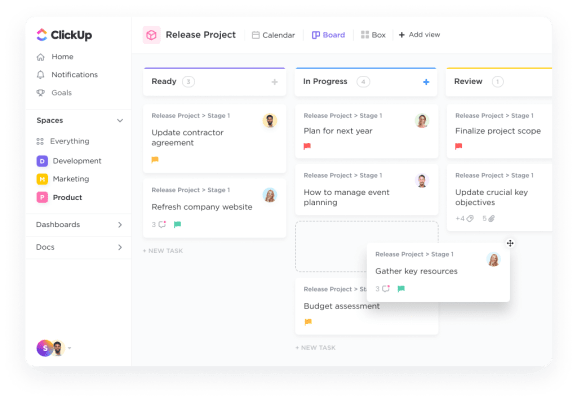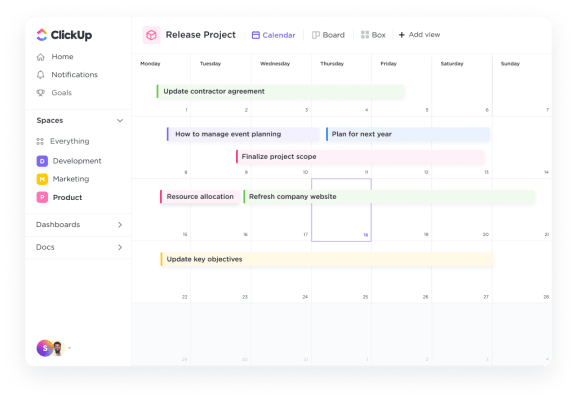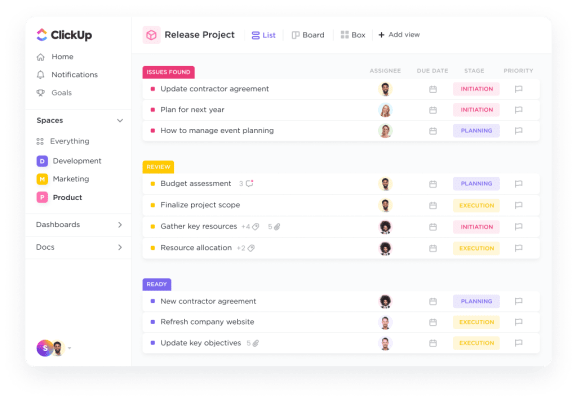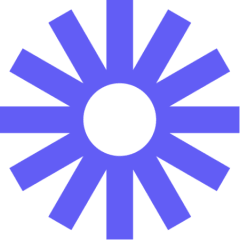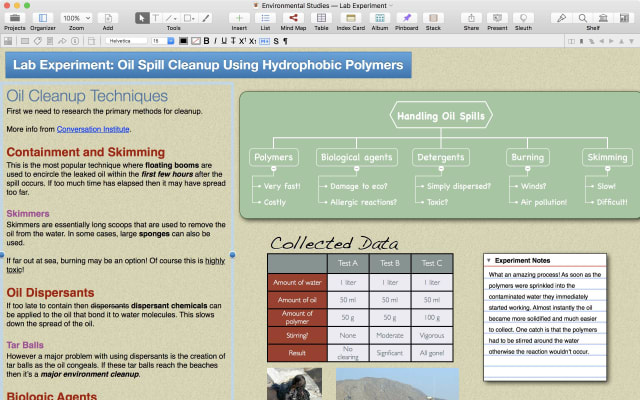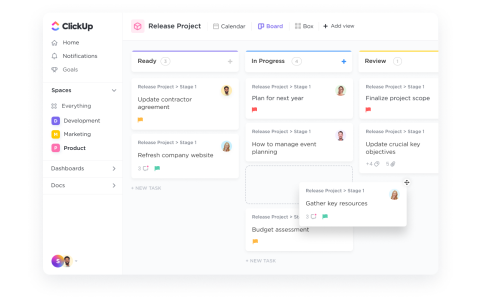
Free Discount!
Claim your 15% off student discount on ClickUp:
🚨 Student Discount can be used on Unlimited, Business, and Business Plus Plans for 1 year. 🚨
Unlock this exclusive discount by creating a FREE Student App Centre account.
Step 1: Sign Up / Login to Student App Centre.
Step 2: Return to this page.
Step 3: Complete your purchase of ClickUp with your 15% off discount.
What is ClickUp?
Plan, track, and manage any type of work with project management that flexes to your team's needs.
Work smarter as a team with real-time chat. Tag individuals or groups, assign comments for action items, and link tasks to get more done together.
Stay on track to hit your goals with targets for task completions, numbers, monetary values and more. Track progress in real-time connecting tasks to goals and keep your objectives organized with Goal Folders.
Tackle work from any angle with 20+ real-time views that adapt to your needs. Track tasks on List, update workflows on a Board, drag-and-drop due dates on a Calendar, and so much more.
All of this and more are in one place now, making it the perfect tool!
ClickUp Blogs and Updates
ClickUp Version 5.1.2
Published: Monday 4th March 2024
Get ready to celebrate, because ClickUp Mobile just got a game-changing update! You can now effortlessly edit Task Relationships right from your phone. Simply navigate to any task, scroll down, and seamlessly link tasks with the innovative search technology. Stay perfectly in sync and maintain context effortlessly, even while you're on the go.
But that's not all—they've also revolutionized how you interact with status icons. Now, you can open the status picker by tapping on any status icon (not just the ones in particular areas of the app). Closing tasks is now a breeze with a single tap, boosting your productivity like never before. Plus, status icons have been upgraded to honor the status progress ClickApp, and they'll even display the Task Type when set, making your ClickUp experience more intuitive and efficient than ever.
ClickUp Version 5.0.8
Published: Wednesday 24th January 2024
In this release, ClickUp improved the refreshing of items on Home, fixed a Rate Limit Error that was showing for some users, and added the ability to set Task Type from mobile!
ClickUp Version 4.4.2
Published: Sunday 4th June 2023
ClickUp has fixed various bugs involving task descriptions and docs not loading properly.
ClickUp Conditional Logic
Published: Thursday 20th April 2023
ClickUp has just announced the release of Conditional Logic in Form View. This feature allows you to create forms with conditional logic, making it easier to collect and organize data efficiently. Let's look at the benefits of Conditional Logic in Forms and how it can help you streamline your workflow.
Forms are a great way to collect data, but they can quickly become overwhelming if there are too many questions. With Conditional Logic in Forms, users can create forms that are tailored to their specific needs. This means that questions can be added or removed depending on the answers provided by users in their previous question.
For example, if you are creating a form to collect information about a job applicant, you can use conditional logic to only display questions that are relevant to the position they are applying for. This can save time for both the applicant and the person reviewing the form, as they do not have to answer unnecessary questions.
Conditional Logic in Forms helps reduce errors and improve accuracy. By only displaying questions that are relevant, users are less likely to make mistakes when filling out the form. Additionally, because the data is organized in a more meaningful way, it is easier to spot any errors or inconsistencies.
Conditional Logic in Forms is an excellent addition to ClickUp. It allows you to create customized forms that are tailored to your specific needs, making it easier to collect and organize data efficiently. With this feature, you can save time, reduce errors, and improve accuracy, making it an invaluable tool.
ClickUp Version 4.3.5
Published: Friday 20th January 2023
In this release, ClickUp have fixed bugs and made UI improvements to search, login, Dashboards, and more!
ClickUp Version 4.3.4
Published: Thursday 1st December 2022
This week, ClickUp squashed a bunch of bugs and added the ability to attach multiple photos to a task at a time.
ClickUp Version 4.3.3
Published: Saturday 19th November 2022
This week, we revitalized your productivity on the go with Docs sharing from Docs Home and inside of Docs! We also enabled sharing of most file types to ClickUp from the iOS share menu! And tons of bugs were squashed to make your experience more reliable and quick!
ClickUp Now Available on Student App Centre!
Published: Thursday 17th November 2022
We’re thrilled to let you know that students can now enjoy 15% Off ClickUp exclusively through Student App Centre!
To redeem your ClickUp student discount, simply complete the form at the top of this page. We’ll then send you a coupon code to unlock your 15% Off ClickUp.
This exclusive student offer is only available through Student App Centre, so don't miss out!
ClickUp FAQs
Does ClickUp have a student discount?
Yes, ClickUp offers 15% off to verified students. You can claim your discount by completing the form at the top of the page.
Is the ClickUp student discount avaliable all year?
Discounts on Student App Centre can and do change frequently. The current discount on ClickUp can be adjusted or removed at anytime. If you think 15% off is a good deal, don't miss out and claim your discount now!
Where do I get the ClickUp student discount?
You can get 15% off ClickUp exclusively through Student App Centre by completing the form at the top of the page.
Students also liked:
Here Today, Gone Tomorrow!
Don't miss out on our ever-changing discounts! Claim your 15% Off student discount on ClickUp today and save big. Hurry, it won't last forever!
We're just verifying your student status.
It won't take long, we promise!