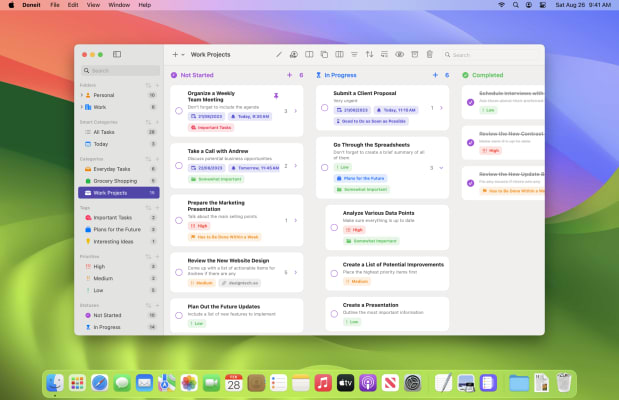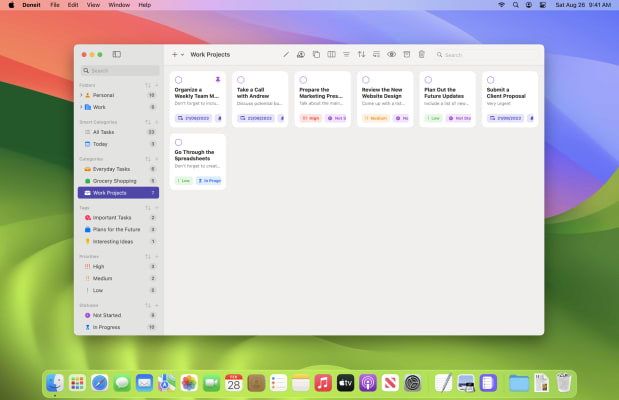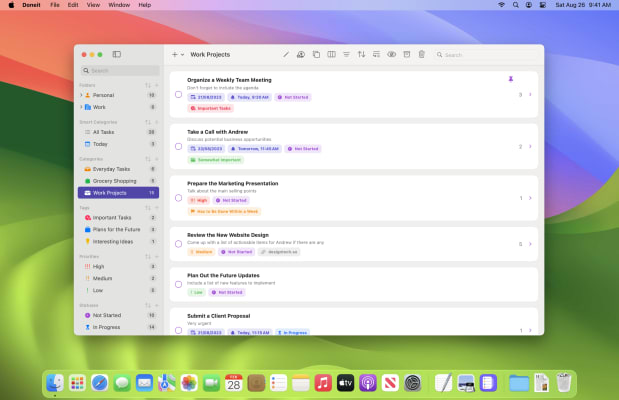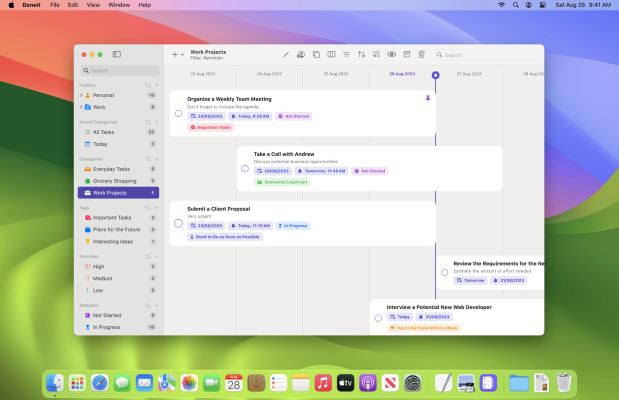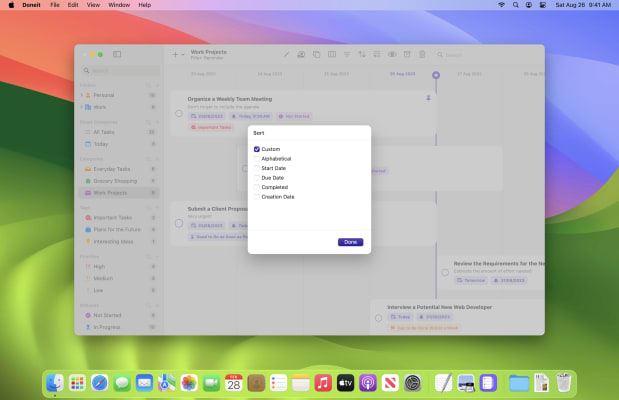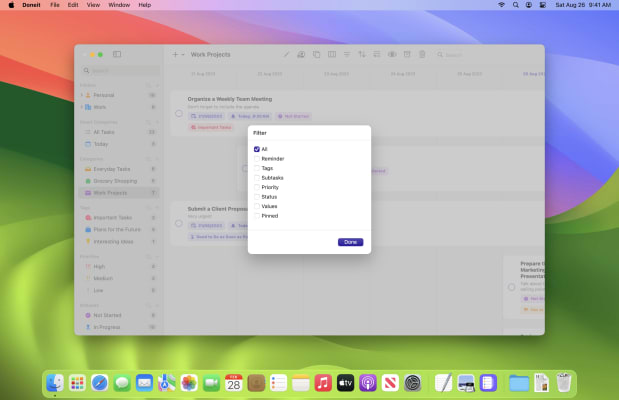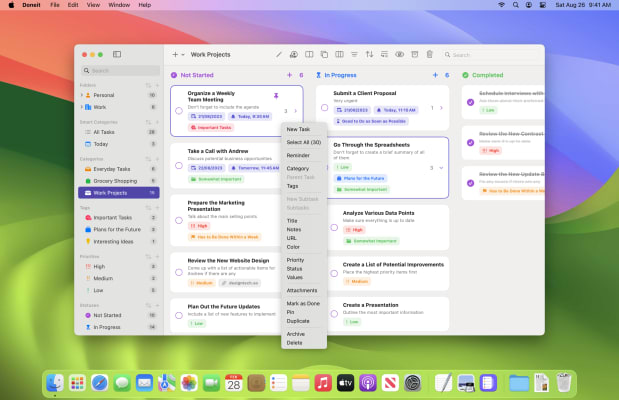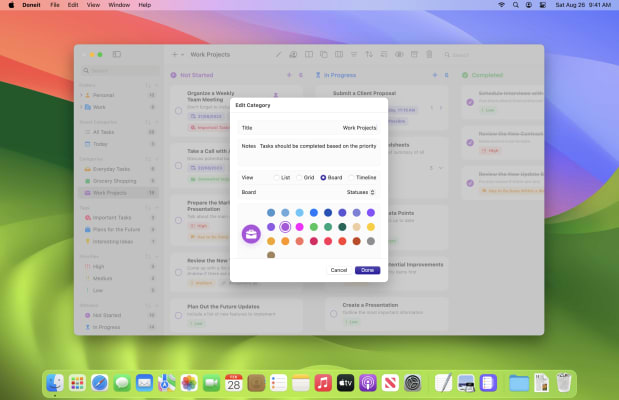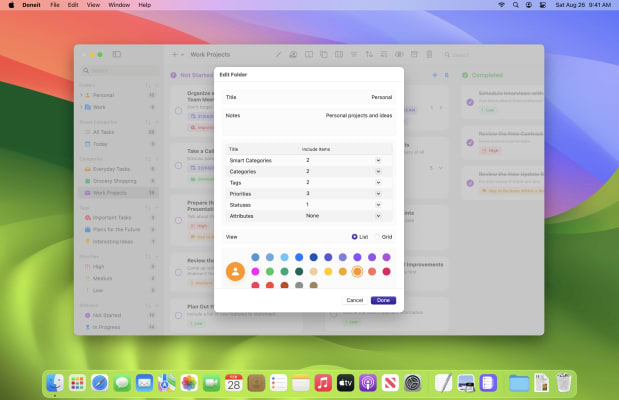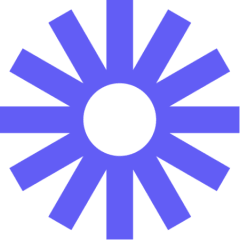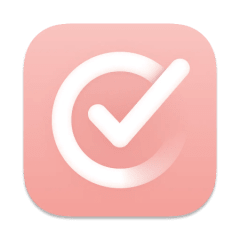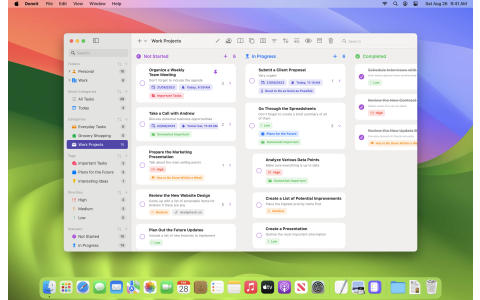
Free Discount!
Claim your 50% off student discount on Doneit:
Unlock this exclusive discount by creating a FREE Student App Centre account.
Step 1: Sign Up / Login to Student App Centre.
Step 2: Return to this page.
Step 3: Complete your purchase of Doneit with your 50% off discount.
What is Doneit?
Meet Doneit, a feature packed daily planner that focuses on simplicity and organization.
With Doneit, you don’t need to worry about your tasks lists ever being messy because we have designed this app to help you better organize all of your daily to-do’s and its main goal is to help you become more efficient.
Doneit offers a delightful user interface that will feel right at home on your Apple devices. It’s simple and intuitive, and it will let you start using Doneit at its full potential with no introduction needed and in just a matter of time.
Doneit is created by DesignTech.
Doneit Blogs and Updates
Doneit Version 2.7
Published: Wednesday 17th January 2024
What is New With Doneit:
- An introduction of one of the most exciting features ever added in the app - list actions that allow you to configure what happens when you add or move a task to a specific tasks list in the app
- You can now filter your tasks by multiple criteria
- You can now customize the actions that are placed in the task’s context menu, as well as edit the task’s attributes directly from its context menu
- Reimagined subtasks picker
- Improved recurring reminders with an option to receive the next reminder since the date when the task was last completed, as well as more repeat intervals
- Timeline view now shows the name of the day of the week
- You can now select the specific reminders lists that you would like to sync between Doneit and the system’s Reminders app
- An option for the compact appearance of the task rows that hides all of the additional information about each of the tasks
- App shortcut for moving the tasks between the lists
- Localization improvements
- Various other user-experience and performance improvements, as well as bug fixes
- In order to simplify the app, in this update they have also decided to remove the SharePlay collaboration feature that was offered in the app because Doneit already supports collaboration via iCloud (Just long-press any of your categories that you would like to share with others and then select the 'Share' option from the menu, please just note that this feature is part of the Doneit Premium)
Doneit Version 2.6.5
Published: Monday 13th November 2023
This special Black Friday update is finally here bringing quite a few new exciting features and improvements to make Doneit even more enjoyable to use!
What is New:
- Support for the share extension that allows you to quickly create tasks in Doneit and assign the different content from other apps as attachments to these tasks that will definitely simplify your workflow and help you be even more efficient
- An option to view attachments of the tasks and subtasks in a list instead of only in a grid making Doneit even more customizable to fit your various needs
- Ability to filter attachments of the tasks and subtasks using different criteria, such as whether or not it's an image or a file that will help you focus on just the specific type of the attachments at any given time and reduce the distractions
- Ability to sort attachments of the tasks and subtasks using various sort options that will definitely be helpful if you would like to view your attachments in a certain order, for example, alphabetically based on the titles of the attachments
- Ability to reorder attachments of the tasks and subtasks that lets you place them however you wish
- Various performance improvements and bug fixes
Doneit Version 2.6
Published: Monday 23rd October 2023
Doneit 2.6 is finally here! This update brings quite a lot of significant improvements to already existing features in the app making them even more useful and powerful.
What is New:
- Completely reimagined attachments experience with a redesigned and improved attachments browser that now lets you manage your attachments in bulk with a new option to also share these attachments with others, improved attachments viewer, an ability to add different files to tasks and subtasks, such as PDF, CSV, Pages, and more, as well as the support for inline attachments in the tasks lists (Please just note that if you have added any attachments to your tasks or subtasks prior to this update, you will need to go to the editing screens of these tasks or subtasks, then make sure that the previous attachments have been loaded, and then simply tap on the 'Done' button for all of these new features to apply to your previously added attachments too)
- Enhanced duplication that now lets you effortlessly duplicate a category with or without its tasks helping you save a large amount of time when setting up your tasks lists that might have similar tasks
- Improved sync with the system's Reminders app that now offers another option to only add the tasks that you add in Doneit to the Reminders app instead of only offering a full two-way sync
- Support for the Kanban board view on Apple Watch to help you view and manage all of your tasks even more efficiently right from your wrist
- Localization improvements
- Various user-experience and performance improvements, as well as bug fixes
Doneit Version 2.5.8
Published: Thursday 5th October 2023
There are lots of new features and changes for you to explore in the latest update for Doneit. Check them out here:
What is New:
- You can now use Doneit as a companion to the system's Reminders app allowing you to seamlessly integrate your already existing reminders with Doneit and be able to use the powerful features of Doneit to enhance your Reminders experience
- Ability to reorder columns of the kanban board and tasks lists on the main screen of the app helping you place your most important tasks lists at the very top that should definitely help you get to these tasks lists much quicker now
- Improved smart categories with now even more filtering options helping you effortlessly filter out your tasks based on various criteria that could be important to you at any given time
- Improved main screen of the app that now has an ability to expand or collapse different sections with the tasks lists allowing you to focus on the most important tasks lists at any given time and letting you hide what is irrelevant to reduce the distractions
- There is now a new dedicated screen with all of the tasks settings that you can configure to easily make your tasks lists in the app fit your various needs
- Completely redesigned watchOS app that is taking advantage of the new great features and modern design of watchOS 10, such as a new simplified navigation in the app helping you get to your important tasks as soon as you launch the app allowing you to effortlessly stay on top of all of your daily tasks right from your wrist, as well as the support for the new Smart Stack in watchOS 10 that shows the important tasks for any of the tasks categories that you have in the app that you can select when configuring the Smart Stack
- Improved widgets with an ability to mark your tasks as completed directly from the widget on iOS 17 and iPadOS 17 without even having to open the app helping you simplify your entire tasks management process, support for the new StandBy widget in iOS 17 that shows your important tasks for any of the tasks lists that you have in the app that you can select when configuring this widget helping you get a quick overview of what needs to be done today, as well as the support for the new Lock Screen widgets in iPadOS 17 allowing you to view your most important tasks even faster now when you are using your iPad
- Updated design and functionality of different App Shortcuts making them look right at home in the 'Shortcuts' app on your device and easier to use on iOS 17 and iPadOS 17, as well as the new 'Mark as Done' shortcut that lets you mark your tasks as completed without even having to launch the app
- Whilst it might not be noticeable from the first sight or sound that exciting, but in this update, we have also rewritten the entire data layer (Both local data and iCloud sync) of the app to enhance its efficiency and significantly improve the performance of the app making it even more enjoyable to use on a daily basis
- New app icon that is still keeping the same familiar look but now looking a bit more detailed and polished
- Lots of user-experience and performance improvements throughout the app, as well as various bug fixes
Doneit Version 2.5.1
Published: Tuesday 19th September 2023
The wait is over and Doneit 2.5 is finally here!
The largest update that Doneit has ever received introducing lots of new features and improvements throughout the app to make the app experience even more enjoyable, as well as adding the support for iOS 17, iPadOS 17, and featuring a completely redesigned watchOS app that is taking the full advantage of all of the wonderful new features of watchOS 10.
What is New:
- You can now use Doneit as a companion to the system's Reminders app allowing you to seamlessly integrate your already existing reminders with Doneit and be able to use the powerful features of Doneit to enhance your Reminders experience
- Ability to reorder columns of the kanban board and tasks lists on the main screen of the app helping you place your most important tasks lists at the very top that should definitely help you get to these tasks lists much quicker now
- Improved smart categories with now even more filtering options helping you effortlessly filter out your tasks based on various criteria that could be important to you at any given time
- Improved main screen of the app that now has an ability to expand or collapse different sections with the tasks lists allowing you to focus on the most important tasks lists at any given time and letting you hide what is irrelevant to reduce the distractions
- There is now a new dedicated screen with all of the tasks settings that you can configure to easily make your tasks lists in the app fit your various needs
- Completely redesigned watchOS app that is taking advantage of the new great features and modern design of watchOS 10, such as a new simplified navigation in the app helping you get to your important tasks as soon as you launch the app allowing you to effortlessly stay on top of all of your daily tasks right from your wrist, as well as the support for the new Smart Stack in watchOS 10 that shows the important tasks for any of the tasks categories that you have in the app that you can select when configuring the Smart Stack
- Improved widgets with an ability to mark your tasks as completed directly from the widget on iOS 17 and iPadOS 17 without even having to open the app helping you simplify your entire tasks management process, support for the new StandBy widget in iOS 17 that shows your important tasks for any of the tasks lists that you have in the app that you can select when configuring this widget helping you get a quick overview of what needs to be done today, as well as the support for the new Lock Screen widgets in iPadOS 17 allowing you to view your most important tasks even faster now when you are using your iPad
- Updated design and functionality of different App Shortcuts making them look right at home in the 'Shortcuts' app on your device and easier to use on iOS 17 and iPadOS 17, as well as the new 'Mark as Done' shortcut that lets you mark your tasks as completed without even having to launch the app
- Whilst it might not be noticeable from the first sight or sound that exciting, but in this update, we have also rewritten the entire data layer (Both local data and iCloud sync) of the app to enhance its efficiency and significantly improve the performance of the app making it even more enjoyable to use on a daily basis
- New app icon that is still keeping the same familiar look but now looking a bit more detailed and polished
- Lots of user-experience and performance improvements throughout the app, as well as various bug fixes
Doneit Now Available on Student App Centre!
Published: Friday 23rd June 2023
We’re thrilled to let you know that students can now enjoy 50% Off Doneit exclusively through Student App Centre!
To redeem your Doneit student discount, simply complete the form at the top of this page. We’ll then send you a coupon code to unlock your 50% Off Doneit.
This exclusive student offer is only available through Student App Centre, so don't miss out!
Doneit FAQs
Does Doneit have a student discount?
Yes, Doneit offers 50% off to verified students. You can claim your discount by completing the form at the top of the page.
Is the Doneit student discount avaliable all year?
Discounts on Student App Centre can and do change frequently. The current discount on Doneit can be adjusted or removed at anytime. If you think 50% off is a good deal, don't miss out and claim your discount now!
Where do I get the Doneit student discount?
You can get 50% off Doneit exclusively through Student App Centre by completing the form at the top of the page.
Students also liked:
Here Today, Gone Tomorrow!
Don't miss out on our ever-changing discounts! Claim your 50% Off student discount on Doneit today and save big. Hurry, it won't last forever!
We're just verifying your student status.
It won't take long, we promise!