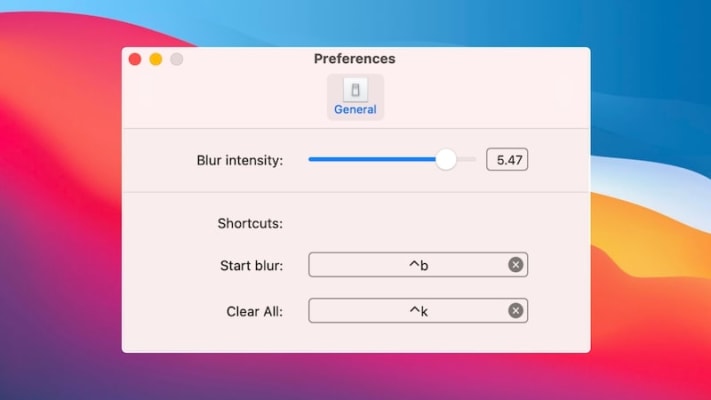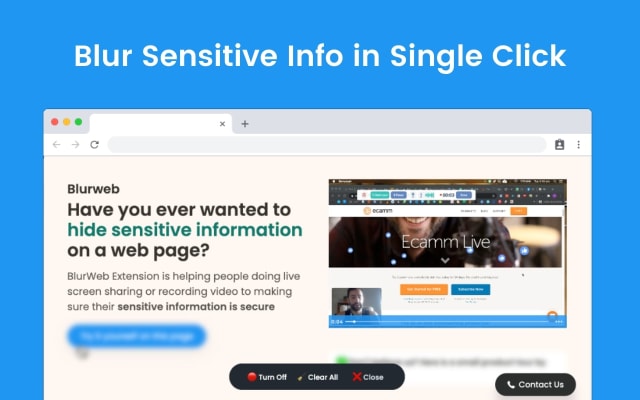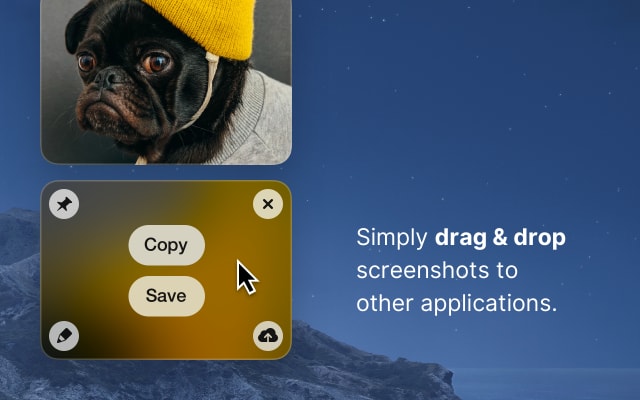Free Discount!
Claim your 10% off student discount on BlurScreen:
Unlock this exclusive discount by creating a FREE Student App Centre account.
Step 1: Sign Up / Login to Student App Centre.
Step 2: Return to this page.
Step 3: Complete your purchase of BlurScreen with your 10% off discount.
What is BlurScreen?
Draw a blurred rectangle anywhere on the screen and hide sensitive info instantly.
Just press the shortcut keys and start blurring the screen or remove it all. You can also customize the shortcut keys as per your liking.
Have peace of mind when screen sharing & save time for post-production blur with blurscreen.app.
You can blur anything on the screen, URL bar, folders, menu icons anything.
Plus BlurScreen does not have access to your screen share so they cannot see what you are blurring.
BlurScreen is created by indianappguy.
BlurScreen Blogs and Updates
BlurScreen Now Available on Student App Centre!
Published: Tuesday 19th April 2022
We’re thrilled to let you know that students can now enjoy 10% Off BlurScreen exclusively through Student App Centre!
To redeem your BlurScreen student discount, simply complete the form at the top of this page. We’ll then send you a coupon code to unlock your 10% Off BlurScreen.
This exclusive student offer is only available through Student App Centre, so don't miss out!
BlurScreen FAQs
Does BlurScreen have a student discount?
Yes, BlurScreen offers 10% off to verified students. You can claim your discount by completing the form at the top of the page.
Is the BlurScreen student discount avaliable all year?
Discounts on Student App Centre can and do change frequently. The current discount on BlurScreen can be adjusted or removed at anytime. If you think 10% off is a good deal, don't miss out and claim your discount now!
Where do I get the BlurScreen student discount?
You can get 10% off BlurScreen exclusively through Student App Centre by completing the form at the top of the page.
Students also liked:
Here Today, Gone Tomorrow!
Don't miss out on our ever-changing discounts! Claim your 10% Off student discount on BlurScreen today and save big. Hurry, it won't last forever!
We're just verifying your student status.
It won't take long, we promise!