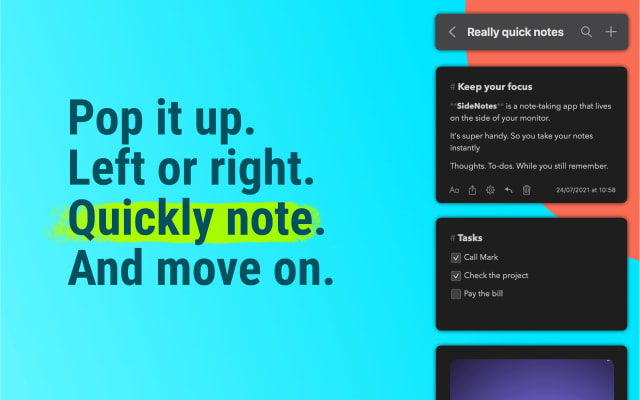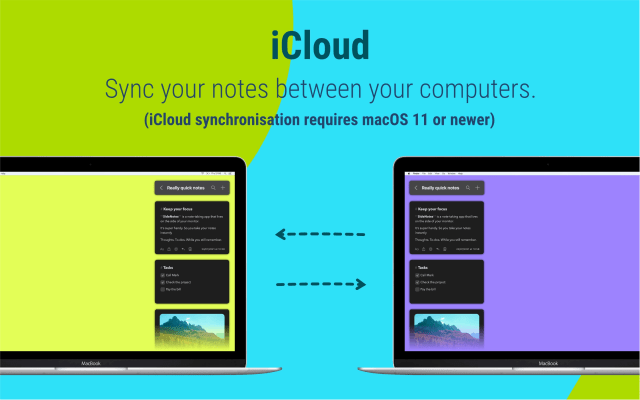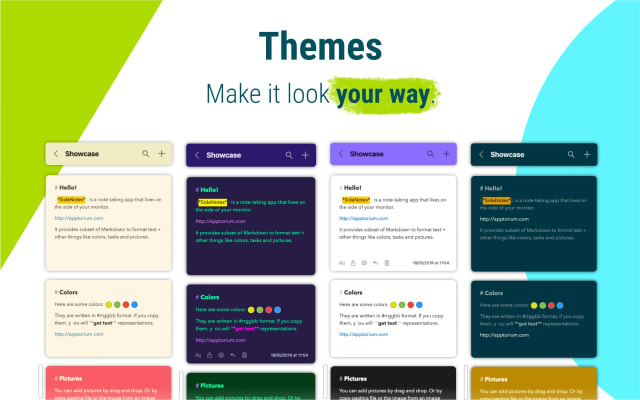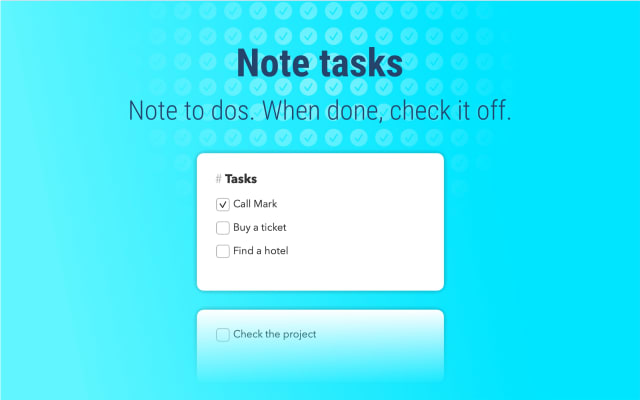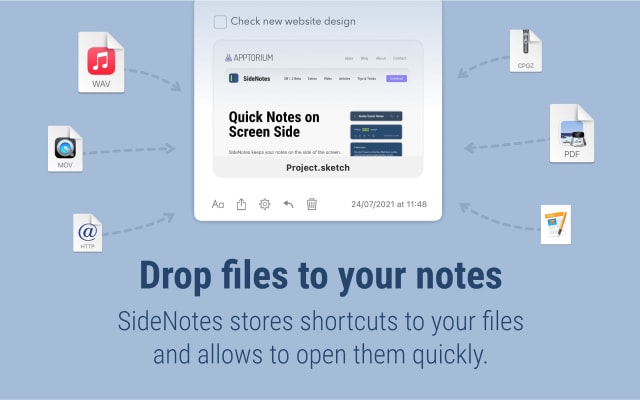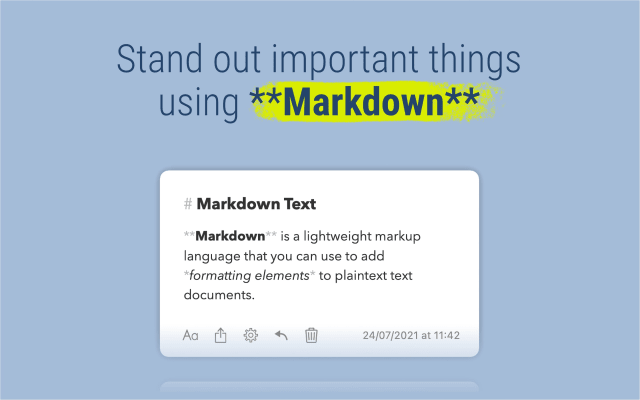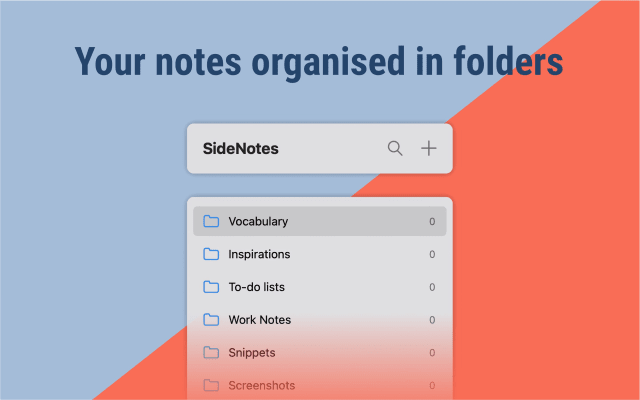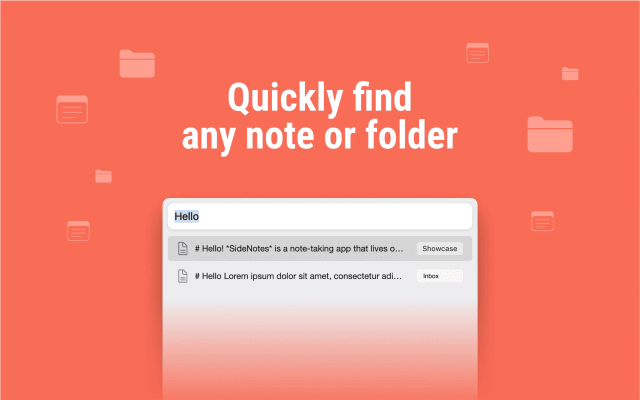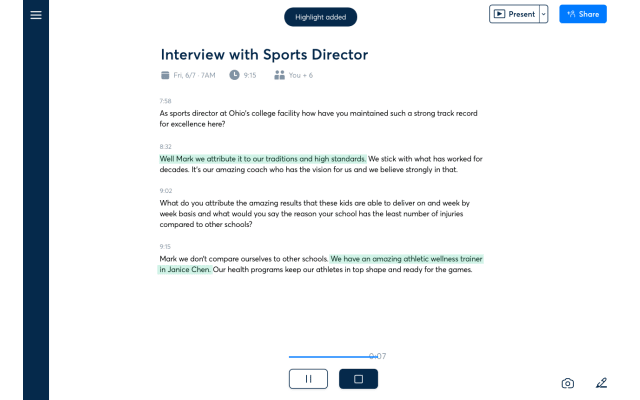Free Discount!
Claim your 35% off student discount on SideNotes:
Unlock this exclusive discount by creating a FREE Student App Centre account.
Step 1: Sign Up / Login to Student App Centre.
Step 2: Return to this page.
Step 3: Complete your purchase of SideNotes with your 35% off discount.
What is SideNotes?
SideNotes is a note-taking app for Mac, iPhone and iPad. On Macs, it looks like folder-organized sticky notes on the side of your display. The app synchronizes your notes automatically between your devices.
On iPad, you can show the app in a similar way in SlideOver view.
The discount only covers the Mac version.
SideNotes shows and hides with a single click (or cursor move). When shown, it takes up just the margin of your screen and leaves the rest for your work.
Pop it up, quickly note and move on. Thoughts, to-dos, screenshots, links, and numbers - while you still remember.
SideNotes for Mac combines the simplicity of sticky notes and the convenience of complex note-taking apps. It can be a complement to your main notes app, where you usually keep longer texts. It's super useful for saving snippets while writing essays or researching.
Show the app in a flash to take a note. In the meantime, keep it hidden on your screen side.
Also save your side thoughts in SideNotes - note down quickly anything that comes to your mind and stay focused on your work.
SideNotes features: • Lives on the side of your screen visible only when you need it • Shows and hides with a single click (optionally, with a keystroke or move of your mouse) • Saves screenshots and pictures, sketches and photos from iPhone and iPad, file and folder shortcuts, code snippets • Allows rearranging notes and folders • Previews #rrggbb colors • Supports: Markdown, themes, note coloring • Supports also: Shortcuts Actions, Apple Script and Alfred Workflow.
SideNotes is created by Apptorium.
SideNotes Blogs and Updates
SideNotes Version 1.4.12
Published: Friday 12th May 2023
SideNotes has just released a new update which includes more than just some bug fixes, it also includes some new features for you!
New Features:
- Ability to copy identifier of a note or a folder
- Exporting images via Apple Script
- Command-Option-O now opens last folder also in the folder list
Fixes:
- Fixed: code block syntax was being inserted using the formatting menu incorrectly
- Fixed: escape key wasn't working when note list was empty
- Fixed: dragging images from and into the app stopped working
SideNotes Version 1.4.10
Published: Thursday 6th April 2023
New:
- In Settings, Shortcuts: Escape key is now configurable, so it may leave folder or hide the app (default behaviour), leave folder only or hide app only.
- In Settings, Shortcuts: Command-Return might now be set to hide the app or show the share menu (default bahaviour)
- App is now displayed over the Dock when the window is active.
SideNotes Version 1.4.11
Published: Tuesday 4th April 2023
Added:
- App window appearance improved
- Option to set application appearing speed
- Option to set delay for showing the application using "Hot Side" mode
- Option to hide "Open Bar" completely
- New images in Settings - General settings rearranged
Fixed:
- Themes window was displayed under Preferences window
- Move to top / bottom did not always work
- Fixed: Sometimes notes changed their order after synchronization
SideNotes Version 1.4.10
Published: Monday 20th March 2023
Updates:
- In Settings, Shortcuts: Escape key is now configurable, so it may leave folder or hide the app (default behaviour), leave folder only or hide app only.
- In Settings, Shortcuts: Command-Return might now be set to hide the app or show the share menu (default bahaviour)
- App is now displayed over the Dock when the window is active. Otherwise, it's under the Dock
- Improved text dragging
SideNotes Version 1.4.9
Published: Wednesday 22nd February 2023
SideNotes Version 1.4.9 is here and has brought you many fixes and improvements. You can see what these changes are below.
New:
New Introduction
New About window
Blocked dropping note-exported image on notes
Added a link to get an iOS app
Improved:
Improved colors in Default and Classic themes
Fixed:
Fixed: Scrolling was lagging when notes had images
Fixed: "Hide on click in empty space" did not work
Fixed: Swipe-to-hide sometimes did not work on touchpad
Fixed: Note could not be exported to image when the first line was a link
Fixed: macOS 10.15 had transparent background issues
Fixed: unnecessary spaces were added when pasted inside a bracket
SideNotes is now on iOS!
Published: Monday 31st October 2022
Something you have all been waiting for is finally here...
SideNotes is now available on iOS, meaning you can access your notes on your Mac, iPhone and iPad!
You will notice that there are some differences between the macOS and iOS versions, such as currently shortcuts are not available on the iOS version. However, that does not stop it being the iOS app you have been waiting for.
SideNotes Version 1.4.8
Published: Monday 17th October 2022
SideNotes have made some small changes that will improve the way you use it. These improvements are:
- image store optimisation
- fixed displaying the app while being over full screen apps
- stability improvements
SideNotes has released an iOS Beta
Published: Thursday 9th June 2022
SideNotes for iOS has just been released for Beta with most of the features you love on macOS. There are even some extra features that are not available on macOS!
You will be able to sync the app between your different iOS devices so your notes are always there, making this a perfect way to take notes.
SideNotes for iOS will be released later this year once feedback from the Beta has been collected, so keep an eye out for it!
SideNotes Now Available on Student App Centre!
Published: Thursday 31st March 2022
We’re thrilled to let you know that students can now enjoy 35% Off SideNotes exclusively through Student App Centre!
To redeem your SideNotes student discount, simply complete the form at the top of this page. We’ll then send you a coupon code to unlock your 35% Off SideNotes.
This exclusive student offer is only available through Student App Centre, so don't miss out!
SideNotes FAQs
Does SideNotes have a student discount?
Yes, SideNotes offers 35% off to verified students. You can claim your discount by completing the form at the top of the page.
Is the SideNotes student discount avaliable all year?
Discounts on Student App Centre can and do change frequently. The current discount on SideNotes can be adjusted or removed at anytime. If you think 35% off is a good deal, don't miss out and claim your discount now!
Where do I get the SideNotes student discount?
You can get 35% off SideNotes exclusively through Student App Centre by completing the form at the top of the page.
Students also liked:
Here Today, Gone Tomorrow!
Don't miss out on our ever-changing discounts! Claim your 35% Off student discount on SideNotes today and save big. Hurry, it won't last forever!
We're just verifying your student status.
It won't take long, we promise!