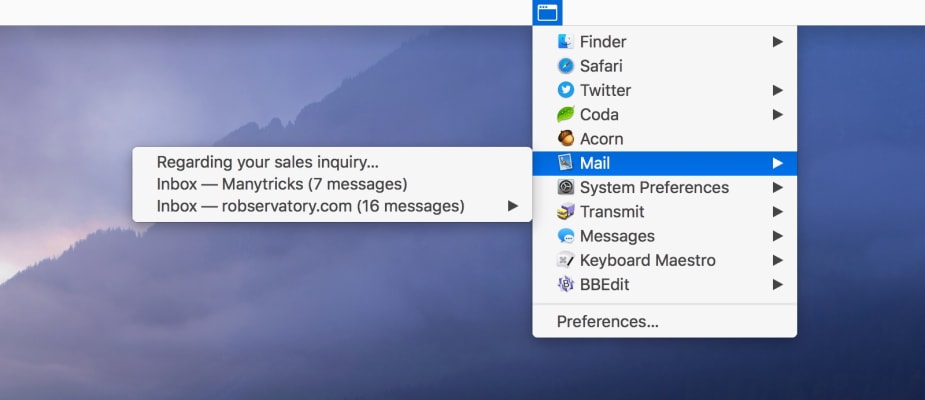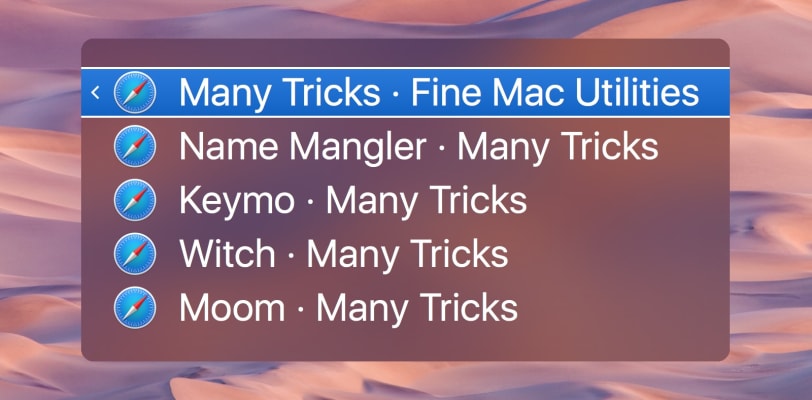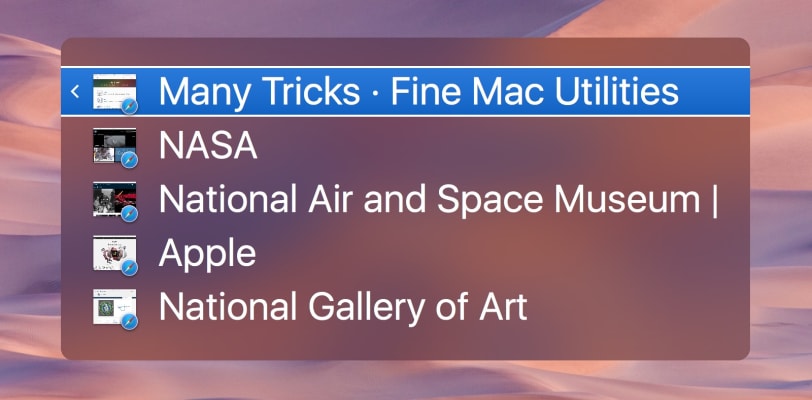Premium Discount!
Get your 25% off discount on Witch:
Unlock this exclusive discount by joining Student App Centre Plus Premium. Not part of the club? Join today with a 7 day free trial, then just $20/year!
Step 1: Sign Up / Login to Student App Centre.
Step 2: Return to this page.
Step 3: Complete your purchase of Witch with your 25% off discount.
What is Witch?
Switch Everything The built-in macOS app switcher is great if all you use are one-window applications. But you probably have many windows open in many apps, possibly with many tabs, and navigating them all is a pain. Enter Witch, with which you can switch everything!
Multiple Switchers
Can't decide whether you'd like to switch apps, windows, or tabs? With Witch, you don't have to decide; you can have as many switchers as you like.
Every switcher's actions—including sort order, orientation, and tab handling—can be customized to suit your needs.
Flexible Switchers
Unlike the built-in macOS app switcher, Witch isn't locked to one layout. As demonstrated in the splash movie, it can be set up horizontally, to mimic the built-in app switcher. Or it can also be used vertically, as seen in the above screenshots. But Witch has one more layout option: Menu bar mode.
Any Witch switcher can also (or only) be shown in your menu bar by checking the "Show in menu bar" box on any defined Witch action.
Seek and Ye Shall Find
In addition to traditional "see target, select target, activate target" switching, Witch supports search-based switching. Activate the search field and start typing—Witch will thin the list of matching targets in real time, making it simple to select just the app or window or tab that you want to activate.
Witch is created by Many Tricks.
Witch Blogs and Updates
Witch Now Available on Student App Centre!
Published: Monday 28th August 2023
We’re thrilled to let you know that students can now enjoy Witch exclusively through Student App Centre!
To redeem your Witch student discount, simply complete the form at the top of this page. We’ll then send you a coupon code to unlock your Witch.
This exclusive student offer is only available through Student App Centre, so don't miss out!
Witch FAQs
Does Witch have a student discount?
Yes, Witch offers 25% off to verified students. You can claim your discount by completing the form at the top of the page.
Is the Witch student discount avaliable all year?
Discounts on Student App Centre can and do change frequently. The current discount on Witch can be adjusted or removed at anytime. If you think 25% off is a good deal, don't miss out and claim your discount now!
Where do I get the Witch student discount?
You can get 25% off Witch exclusively through Student App Centre by completing the form at the top of the page.
Students also liked:
Here Today, Gone Tomorrow!
Don't miss out on our ever-changing discounts! Claim your student discount on Witch today and save big. Hurry, it won't last forever!
We're just verifying your student status.
It won't take long, we promise!