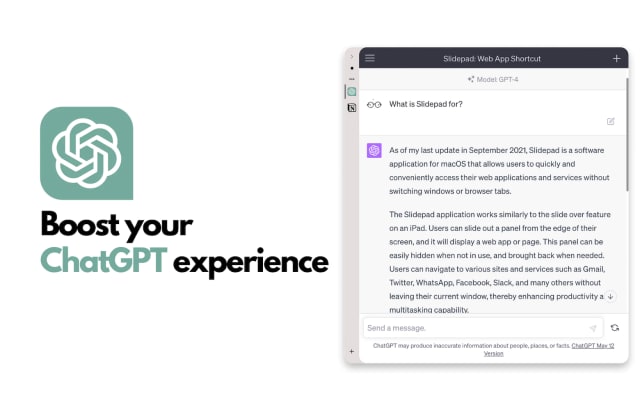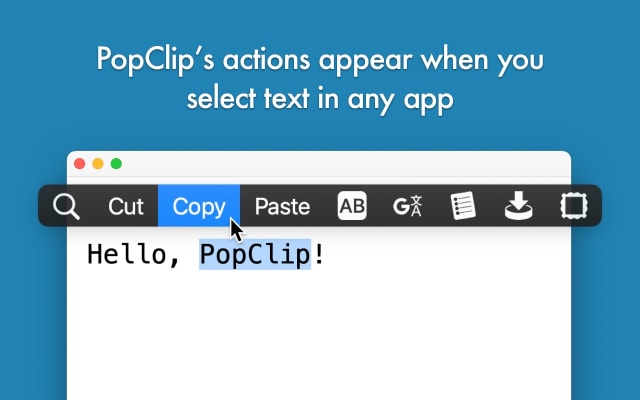Premium Discount!
Get your 25% off discount on QuitAll:
Unlock this exclusive discount by joining Student App Centre Plus Premium. Not part of the club? Join today with a 7 day free trial, then just $20/year!
Step 1: Sign Up / Login to Student App Centre.
Step 2: Return to this page.
Step 3: Complete your purchase of QuitAll with your 25% off discount.
What is QuitAll?
Love handling all the tasks at the same time but hate closing multiple apps one by one? Or find yourself stuck when your machine stalls due to too many apps running in the background? Before you go for a restart, try quitting all or select apps with the handy helper living in your menu bar called QuitAll!
Quick quit Got too many apps open and don’t want to go looking for each individual one to quit? Use QuitAll to selectively quit the apps you don’t need right now (or quit them all). Simply reach for the app’s icon in your menu bar and pick what you want to quit. And not to worry — apps will ask if you want to save your work before they quit.
Force quit With QuitAll, you can also choose to force quit an app if you need to. Sometimes the app is just stuck and needs a force quit, other times you want to quit an app but there’s some unsaved work that won’t let it quit — even if you actually don’t need that info and are okay with it being lost. Whichever the case, conveniently switch from Quit to Force Quit in QuitAll to forcibly quit an annoying app or several at will.
Handle background apps Use QuitAll feature to view apps working in the background and decide if you want to quit them or keep them at your discretion. Easily shut down background apps from QuitAll’s menu bar helper.
Customize to your needs QuitAll has a dark mode for times when you want to match this menu bar helper with the rest of your desktop layout. You can also customize to your liking the app’s various settings, including launch at login, shortcuts, default quit, playing sound effects, and more.
QuitAll is created by Amico Apps.
QuitAll Blogs and Updates
QuitAll Now Available on Student App Centre!
Published: Thursday 14th September 2023
We’re thrilled to let you know that students can now enjoy QuitAll exclusively through Student App Centre!
To redeem your QuitAll student discount, simply complete the form at the top of this page. We’ll then send you a coupon code to unlock your QuitAll.
This exclusive student offer is only available through Student App Centre, so don't miss out!
QuitAll FAQs
Does QuitAll have a student discount?
Yes, QuitAll offers 25% off to verified students. You can claim your discount by completing the form at the top of the page.
Is the QuitAll student discount avaliable all year?
Discounts on Student App Centre can and do change frequently. The current discount on QuitAll can be adjusted or removed at anytime. If you think 25% off is a good deal, don't miss out and claim your discount now!
Where do I get the QuitAll student discount?
You can get 25% off QuitAll exclusively through Student App Centre by completing the form at the top of the page.
Students also liked:
Here Today, Gone Tomorrow!
Don't miss out on our ever-changing discounts! Claim your student discount on QuitAll today and save big. Hurry, it won't last forever!
We're just verifying your student status.
It won't take long, we promise!