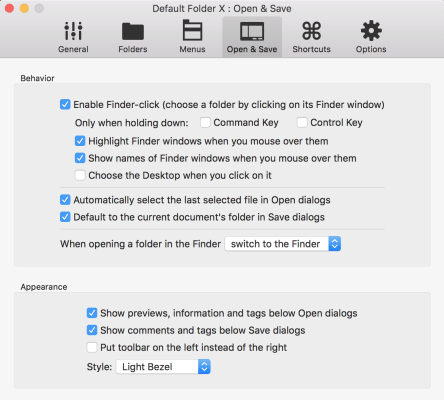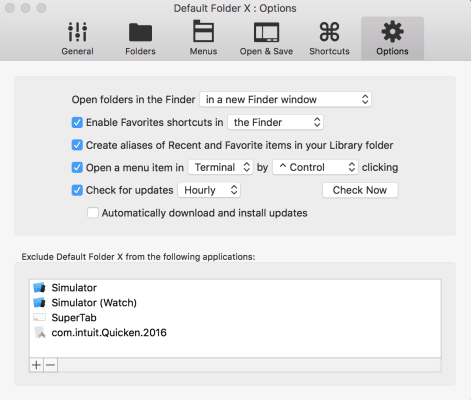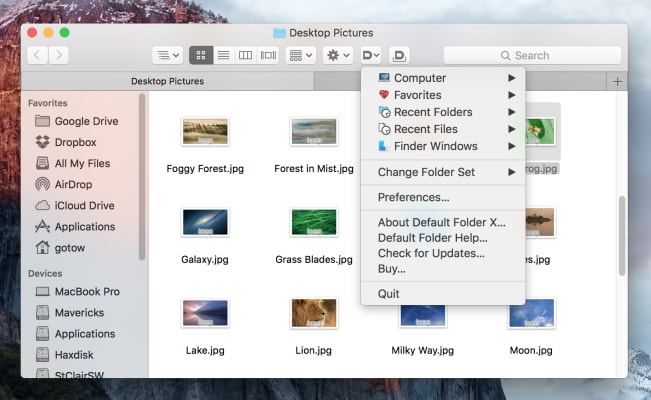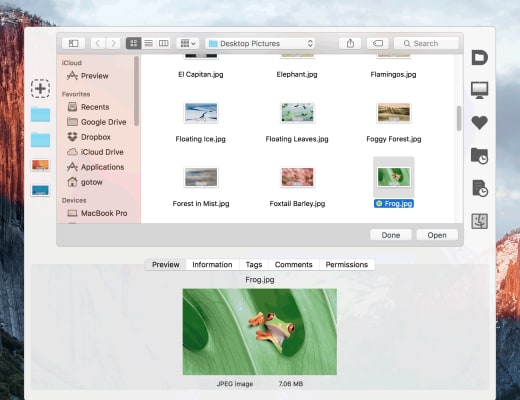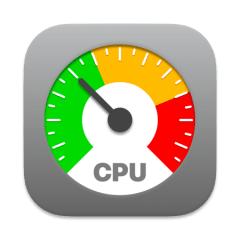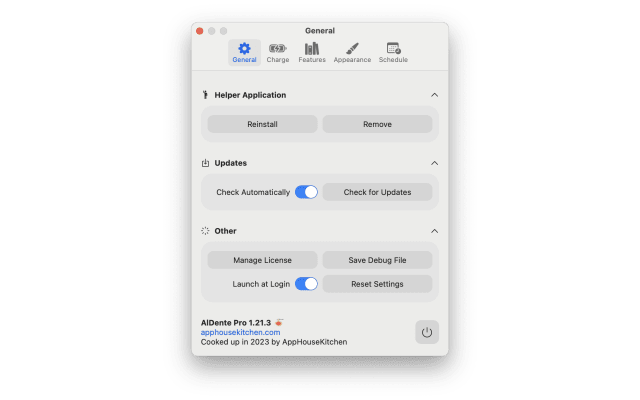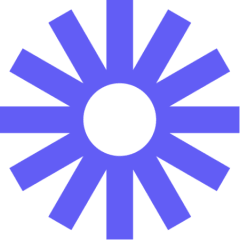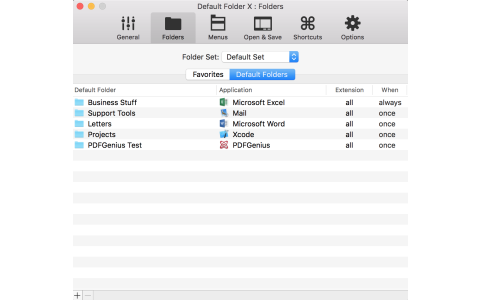
Free Discount!
Claim your 30% off student discount on Default Folder X:
Unlock this exclusive discount by creating a FREE Student App Centre account.
Step 1: Sign Up / Login to Student App Centre.
Step 2: Return to this page.
Step 3: Complete your purchase of Default Folder X with your 30% off discount.
What is Default Folder X?
Make your Open and Save dialogs work as quickly as you do!
Time Saving Features Directory Assistant Access your recent, favorite, and open folders from DFX's toolbar. Hierarchical pop-up menus let you quickly navigate through folders to get to your files. Real Time Saving If you're constantly saving things inside the same folder, DFX can remember that folder for you. Or you can set it as the default folder for an application so you're in the right folder from the start. Finder Management DFX lets you open up or save to any Finder window with a single click. It also lets you get info on, duplicate, rename, and delete existing files, putting the Finder's power in every Open and Save dialog. Instant Recall To help you quickly return to folders and files you've used recently, DFX remembers them for you. It even re-selects the last file you opened. With DFX, you'll never forget where you put something. At Your Fingertips Get places fast by using keyboard shortcuts for your favorite folders. Or jump to recent folders and open Finder windows with a keystroke. DFX's shortcuts are completely configurable. Spotlight on the Spot Tag your files or edit your Spotlight comments from within any Open or Save dialog. Don't remember what tags you used before? DFX shows you all of your recently used tags - just drag and drop.
Default Folder X is created by St. Clair Software.
Default Folder X Blogs and Updates
Default Folder X 5.6.5 update
Published: Wednesday 25th May 2022
Default Folder X has been working on improving your experience with the app. These improvements are now available for you to experience for yourself. The changes in this update are the following:
-Files uploaded in a browser or attached to an email are now included in Default Folder X's Recent Files list.
-Finder-click has been improved in Save As sheets on Monterey and Big Sur, providing better access to open Finder windows.
-If the Finder is not running, Default Folder X's display and editing of Finder comments is now disabled. This prevents Default Folder X from inadvertently launching the Finder.
-Corrected a bug that prevented items in cloud-synced folders from being ignored by the Recent Files and Recent Folders features when they should be.
-Fixed an issue that prevented Default Folder X from seeing open windows in ForkLift and Path Finder under certain circumstances.
-The Finder's icon is correctly shown in Default Folder X's menus again.
-Added support for several Java apps: RazorSQL, RubyMine and WebStorm.
-Fixed a problem with correctly detecting Save As dialogs in macOS 10.12 Sierra.
-You can turn off Default Folder X's caching of tags, forcing it to query for them with Spotlight each time its Tags pane is shown.
Default Folder X Now Available on Student App Centre!
Published: Tuesday 29th March 2022
We’re thrilled to let you know that students can now enjoy 30% Off Default Folder X exclusively through Student App Centre!
To redeem your Default Folder X student discount, simply complete the form at the top of this page. We’ll then send you a coupon code to unlock your 30% Off Default Folder X.
This exclusive student offer is only available through Student App Centre, so don't miss out!
Default Folder X FAQs
Does Default Folder X have a student discount?
Yes, Default Folder X offers 30% off to verified students. You can claim your discount by completing the form at the top of the page.
Is the Default Folder X student discount avaliable all year?
Discounts on Student App Centre can and do change frequently. The current discount on Default Folder X can be adjusted or removed at anytime. If you think 30% off is a good deal, don't miss out and claim your discount now!
Where do I get the Default Folder X student discount?
You can get 30% off Default Folder X exclusively through Student App Centre by completing the form at the top of the page.
Students also liked:
Here Today, Gone Tomorrow!
Don't miss out on our ever-changing discounts! Claim your 30% Off student discount on Default Folder X today and save big. Hurry, it won't last forever!
We're just verifying your student status.
It won't take long, we promise!