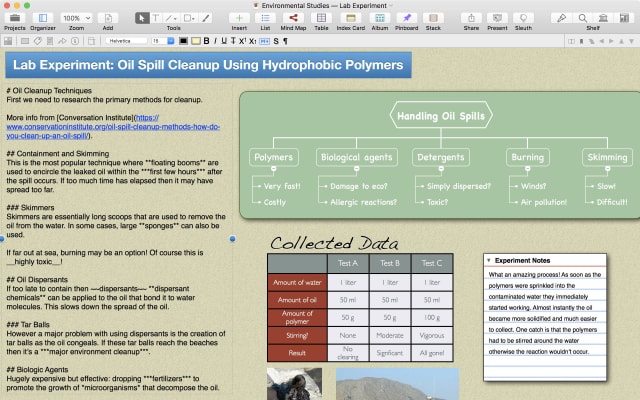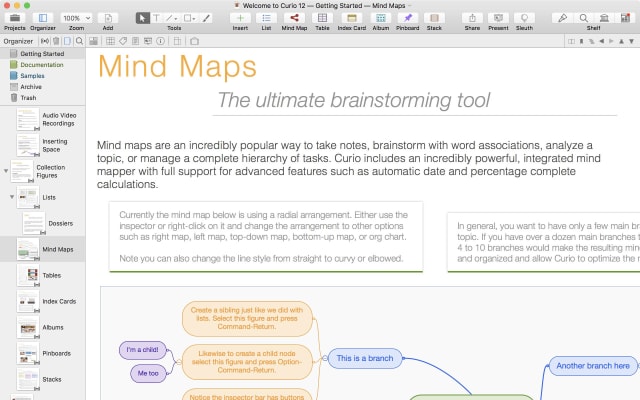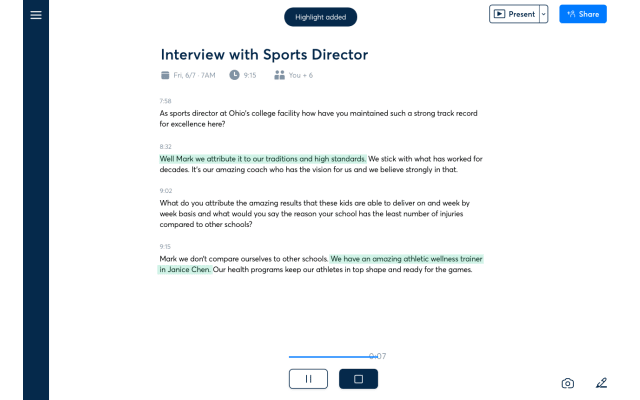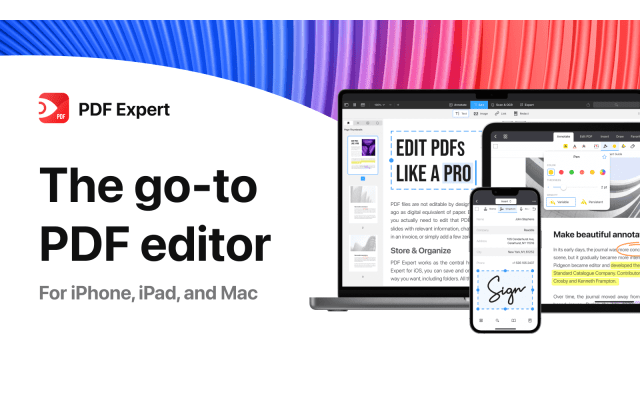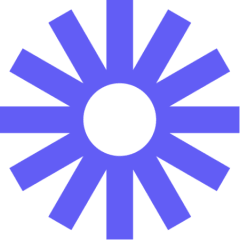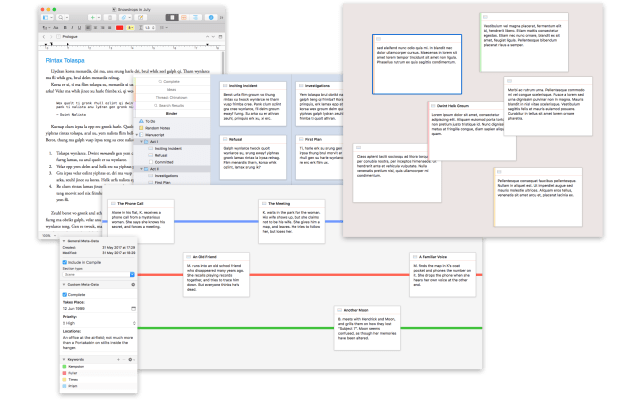Free Discount!
Claim your 13% off student discount on Curio Professional:
What is Curio Professional?
Curio is an intuitive, freeform notebook environment with all the integrated tools you need to take notes, brainstorm ideas, collect research, and organize your tasks and documents.
--- THE CURIO WORKFLOW --- • In Curio, create a project to represent a real-world project that you’re working on. Next fill it with everything related to that project including notes, images, PDFs, documents, weblinks, multimedia, and much, much more.
• You can place this information anywhere on Curio’s freeform idea spaces. Or use Curio’s integrated mind maps, lists, tables, index cards, albums, pinboards, and stacks to organize your data into powerful collections.
• Anything placed into Curio can be associated with metadata such as tags, flags, checkboxes, priorities, ratings, resources, and start/due dates and durations for easy searching and task management.
• The key point is that everything related to your project is stored, managed, and tracked within a single project file using a single, well-integrated application. You’re not juggling a mess of files scattered about your hard disk with a disparate suite of apps.
Curio Professional is created by Zengobi.
Curio Professional Blogs and Updates
Curio Professional Version 25.0
Published: Tuesday 14th March 2023
- [Pro] Query-Based Collections: The contents of list, mind map, and stack collection figures can now be dynamically filled and refreshed based on a query statement specified in the inspector panel. The results are constructed using synced figure instances pointing to their original figures. That way you can edit a result item's text or meta properties and those changes will be reflected in the original and any other synced instances. Using this feature it's easy to construct a dashboard or home page for your project with one or more collections showing you tasks to tackle, or special tagged items you need to look into.
- Query-Based Search Shelf: The Search shelf has been completely overhauled to use the new query language introduced with Quick Find and used by the query-based collections mentioned above. This query language allows for much more flexible and sophisticated search queries.
- Query Language Enhancements: The query language used by Quick Find, the Search shelf, and query-based collections has been extended with support for project milestones; searching asset contents; sorting by startdue or organizer order; group, limit, and include commands; searching by kind; and you can now find figures with any tag, any resource, or any cross reference.
- Loads of other improvements!
- Lots of fixes for reported issues.
Curio Professional Version 24.0.2
Published: Saturday 21st January 2023
24.0.2 fixes compatibility with macOS Big Sur.
Curio Professional Version 24.0.1
Published: Thursday 19th January 2023
24.0.1 fixes a Pro issue where the Status shelf could be empty on launch.
Curio Professional Version 24.0
Published: Friday 13th January 2023
There have been some amazing new features added in the new version of Curio Professional, each of which will give you an even better experience when using it.
Updates and additions:
- Dragging or pasting URLs into Curio will now automatically show web link previews.
- Option-drag a resize handle to drag out a connecting line to quickly connect the figure to another for easy Idea Graphs.
- There's a new Insert > Line main menu for quick access to standalone and connecting lines.
- Use the Arrange > Convert Into > Index Card menu to convert selected figures into index cards.
- The handling of default styles for asset figures has been significantly refactored to address several concerns when displayed as icon mode or preview mode.
- Curio added a couple of new custom app icons: Climate Stripes and Pride.
- Curio's automatic project backups can now backup projects located in any folder.
- Loads of other tweaks!
- Lots of fixes for reported issues.
Curio Professional Version 23.0
Published: Thursday 20th October 2022
Curio 23 adds lots of new functionality based on customer feedback:
- Colorful custom app icons.
- New master markdown styles [Pro].
- More robust method for tag keyboard shortcuts.
- Last used text color.
- Modernized Preferences panel.
- Status bar help.
- Tag menu images.
- Smart alias retry.
- More intuitive sticky lines.
- Prunes to linked collection improvements.
- Smarter inline number tag handling.
- Smarter Evernote support.
- Toolbar cleanup.
- Plus dozens of fixes and performance improvements!
Curio 22 is finally here with features you have asked for!
Published: Wednesday 25th May 2022
Curio Professional is a notebook tool we all love and now it has features we have all been waiting for.
New Features
-Synced Figure Instances - You can now create copies of a figure where the text contents and all meta properties (checked state, percent complete, dates, tags, resources, priority, etc.) are synced between the original figure and all instances. This is an extraordinarily powerful feature that has been a frequent customer request. Modify the original figure or any of the instances and those changes will be synced to all other figures. Some in the productivity space call this kind of functionality transclusion. The figure styling is not synced and can therefore be different between all the instances so they can be used in lists, mind maps, or elsewhere with completely independent styling.
-File-Backed Text Figures - Asset figures that reference text files can now be displayed as a text figure for editing directly within Curio. Copies of an asset figure will all render and modify the contents of the same shared asset text file. This has also been a frequent customer request. The associated text file could be embedded within the project or aliased to an external file (perhaps even one in a cloud-synced folder with your iOS devices) so that changing that text file outside of Curio will cause all the text figures that use that file to dynamically update themselves.
-Resample Image - Right-click on a jpg, png, or heic image figure to resample it with a new format, dimensions, and/or DPI resolution for faster loading and reduced project file sizes.
Improvements
-Smart Zoom - Double-tap Smart Zoom (if enabled in your System Preferences) to zoom to the hovered over figure or point on the idea space is now enabled by default. Double-tap again to restore your zoom.
-PDF Annotation Colors - You can now customize the PDF annotation colors for highlighting, strikethrough, and underlining.
-Index Card - Index card collections now autosize by default.
-Figure Selections - Selected figures once again show a blue glow, although more subtle than earlier releases, and have slightly bigger resize handles.
-Paste As > Markdown Link - Paste As > Markdown Link now works if you just Edit > Copy an idea space or a figure onto the clipboard (you don't have to Copy As > Hyperlink).
-Pasting from Word or Excel - When pasting Word or Excel content into Curio will now grab the rich text content, not the PDF that's also on the clipboard.
-Dragging from Local Library - You can now toggle a Local Library Drag Embed advanced preference to make it so drags from the Local Library shelf come in as an alias by default, unless Option is pressed (the opposite of the default).
-Local Library Import Text Files As File Backed Text Figures - You can also make it so text files dragged in from the Local Library shelf come in as file-backed text figures.
-Can Remove Category Associations Based On Finder Tags - The 'Can Remove Category Associations Based On Finder Tags' advanced preference is now off by default just to play it super-safe with Finder tags and project categories.
Fixed Issues
-Fixed issue so that locally generated equation PDFs are now transparent instead of having a white background.
-Fixed issue that prevented an idea space from loading correctly if it contained a broken idea space link figure pointing to an idea space that is no longer in the project.
-Fixed issue with Curio forgetting custom project icons.
-Fixed issue where the Status shelf lost its scroll position when items were refreshed.
-Fixed error that may have prevented the project's internal Proxy Project.plist file from being written correctly, possibly resulting in out-of-date Status shelf info displayed for unloaded projects.
-Tons of tweaks so inspector items aren't clipped when scrollbars are visible in the shelf.
-Fixed a crash issue with Sleuth when customizing sites.
Curio Professional Now Available on Student App Centre!
Published: Tuesday 29th March 2022
We’re excited to share the news that students can now get 13% Off Curio Professional with Student App Centre!
Redeeming your Curio Professional student discount is easy - just follow the link at the top of the page to be taken directly to the Curio Professional website and claim your student discount.
If you have any questions or need help claiming your discount, don’t hesitate to reach out to us.
Curio Professional FAQs
Does Curio Professional have a student discount?
Yes, Curio Professional offers 13% off to verified students. You can claim your discount by clicking the button at the top of the page and following the instructions on Curio Professional's website.
Is the Curio Professional student discount avaliable all year?
Discounts on Student App Centre can and do change frequently. The current discount on Curio Professional can be adjusted or removed at anytime. If you think 13% off is a good deal, don't miss out and claim your discount now!
Where do I get the Curio Professional student discount?
You can get 13% off Curio Professional by clicking the button at the top of the page and following the instructions on Curio Professional's website.
Students also liked:
Here Today, Gone Tomorrow!
Don't miss out on our ever-changing discounts! Claim your 13% Off student discount on Curio Professional today and save big. Hurry, it won't last forever!
We're just verifying your student status.
It won't take long, we promise!