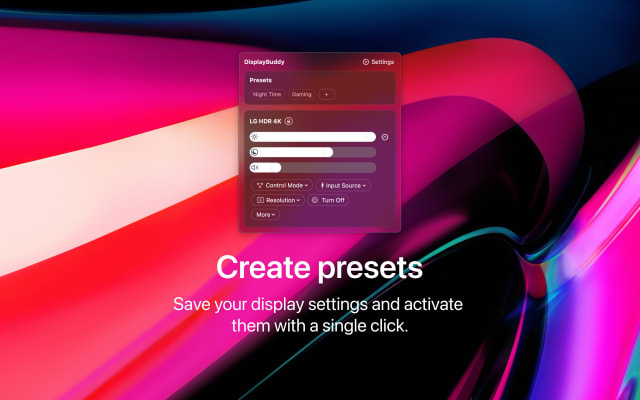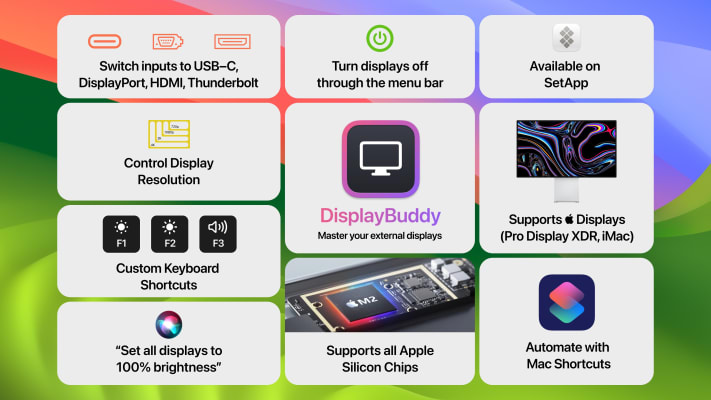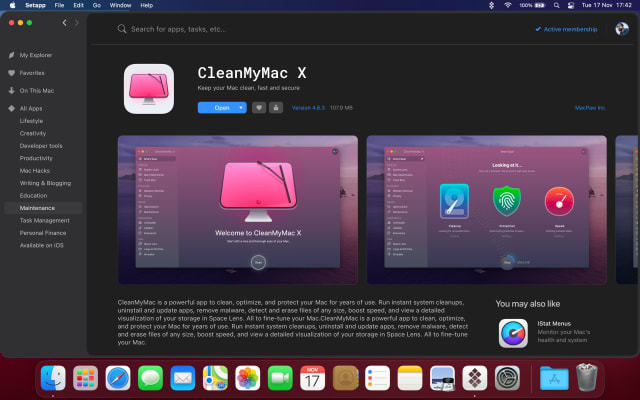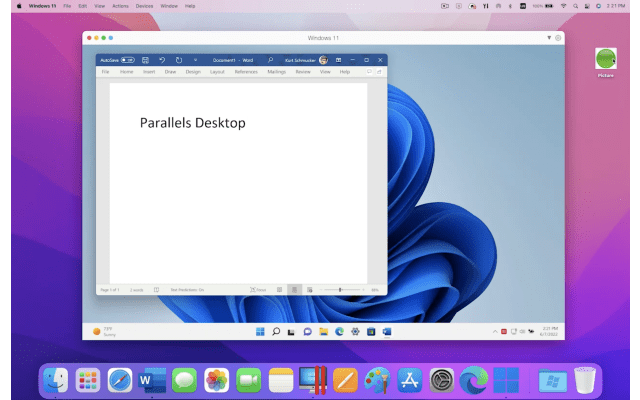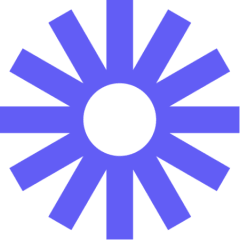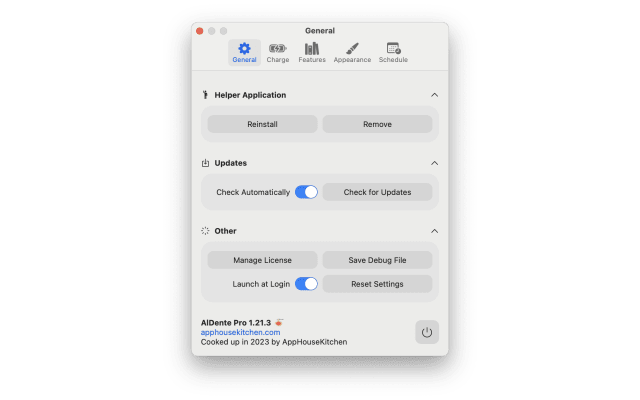Free Discount!
Claim your 10% off student discount on DisplayBuddy:
Unlock this exclusive discount by creating a FREE Student App Centre account.
Step 1: Sign Up / Login to Student App Centre.
Step 2: Return to this page.
Step 3: Complete your purchase of DisplayBuddy with your 10% off discount.
What is DisplayBuddy?
Control external displays from your Mac menu bar. No need to touch the clunky buttons on your monitor.
- Control your monitor’s brightness / contrast and even volume (if your monitor has speakers) directly from your Mac.
- Effortlessly manage multiple displays with ease
- Save settings as Presets, and activate them later with a single click!
- Switch display inputs (HDMI, DisplayPort, USB-C etc!) and change display resolution
- Sync controls across multiple displays
- Full support for DDC on Apple Silicon (M1, M1 Pro & M1 Max) and Intel Macs
DisplayBuddy is created by sids7.
DisplayBuddy Blogs and Updates
DisplayBuddy Now Available on Student App Centre!
Published: Tuesday 29th March 2022
We’re thrilled to let you know that students can now enjoy 10% Off DisplayBuddy exclusively through Student App Centre!
To redeem your DisplayBuddy student discount, simply complete the form at the top of this page. We’ll then send you a coupon code to unlock your 10% Off DisplayBuddy.
This exclusive student offer is only available through Student App Centre, so don't miss out!
DisplayBuddy FAQs
Does DisplayBuddy have a student discount?
Yes, DisplayBuddy offers 10% off to verified students. You can claim your discount by completing the form at the top of the page.
Is the DisplayBuddy student discount avaliable all year?
Discounts on Student App Centre can and do change frequently. The current discount on DisplayBuddy can be adjusted or removed at anytime. If you think 10% off is a good deal, don't miss out and claim your discount now!
Where do I get the DisplayBuddy student discount?
You can get 10% off DisplayBuddy exclusively through Student App Centre by completing the form at the top of the page.
Students also liked:
Here Today, Gone Tomorrow!
Don't miss out on our ever-changing discounts! Claim your 10% Off student discount on DisplayBuddy today and save big. Hurry, it won't last forever!
We're just verifying your student status.
It won't take long, we promise!