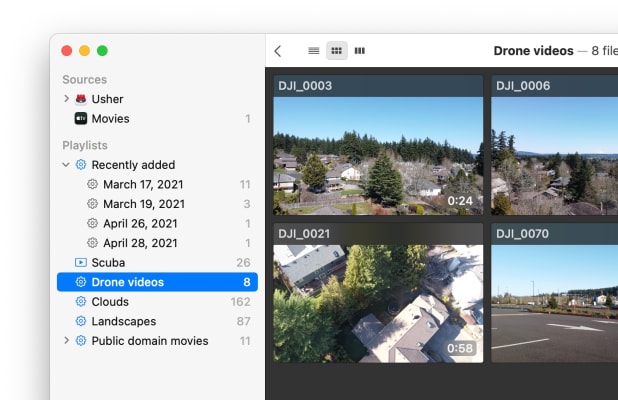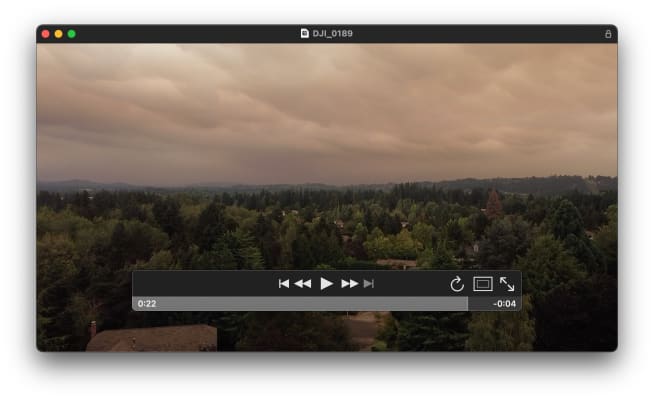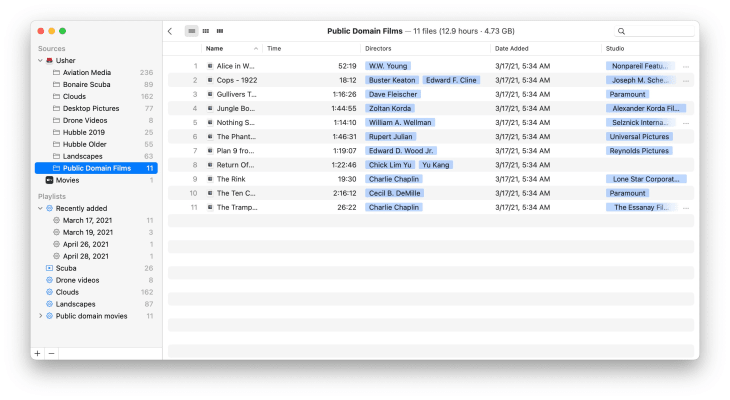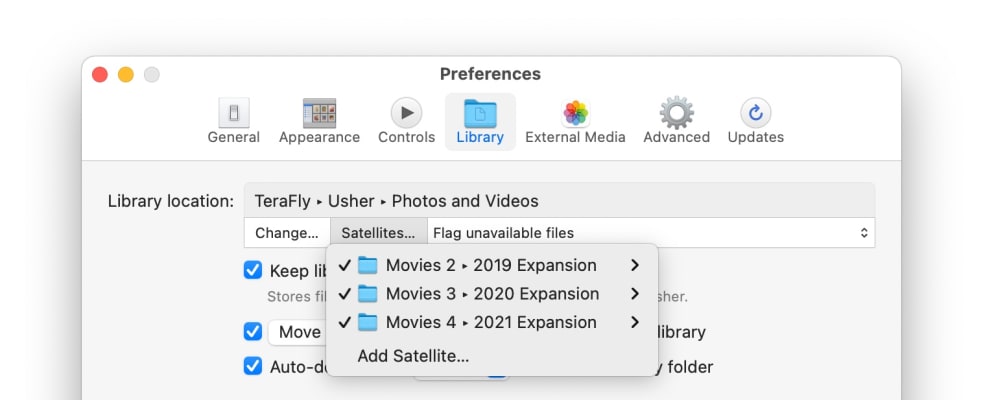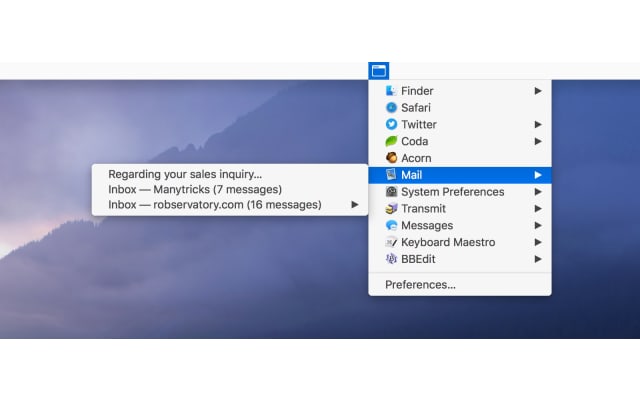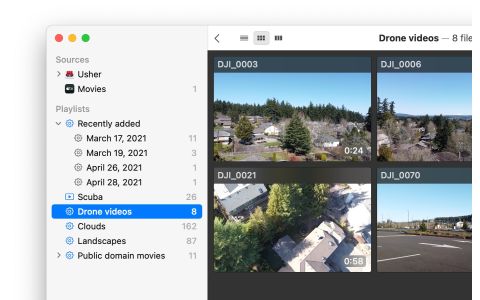
Premium Discount!
Get your 25% off discount on Usher:
Unlock this exclusive discount by joining Student App Centre Plus Premium. Not part of the club? Join today with a 7 day free trial, then just $20/year!
Step 1: Sign Up / Login to Student App Centre.
Step 2: Return to this page.
Step 3: Complete your purchase of Usher with your 25% off discount.
What is Usher?
Watch, Identify, and Organize
Usher uses Apple's QuickTime technology, so it can play back any media file that you can watch in QuickTime Player. For media files that aren't directly supported by QuickTime, Usher allows you to choose an external player, such as IINA or VLC. You can watch video in Usher's main window, in a separate window, or in full-screen mode. In the first two modes, you can choose between the QuickTime-style hovering controls, or fixed controls outside the playback area.
Once your collection has reached a certain size, watching becomes difficult without some way of identifying individual media files…and this task is one of Usher's strengths. You can use Tags to help categorize movies, much like you use keywords in Photos to organize photos. Beyond Tags, Usher's Properties are multiple-value fields that can, for instance, store the entire cast for a movie in one Property. If your media files have existing metadata, such as Cast or Director, from a tool such as Subler, Usher can read those fields, too.
Usher also includes a free-form auto-expanding Notes field, so if you like to keep notes about your media files, you can store a near-limitless amount of text for each one. This text is fully searchable, too, meaning you can use the Notes field in Smart Playlists.
For the ultimate in organization, you can sort your media files into folders, and/or use playlists and Smart Playlists to create filtered lists based on Tags, Properties, and other values like last playback date.
Playlists and Smart Playlists in Usher work just like they do in Music and Photos, so if you're comfortable there, you'll be right at home in Usher. But the best part is that Smart Playlists can even be automatically subdivided by metadata fields you select, as seen in the Recently Added playlist in the screenshot.
With the power of Smart Playlists and subdivisions, your media file collection can be as organized as you want it to be—and as you add new media files and metadata, those files will automatically be properly organized.
Usher is created by Many Tricks.
Usher Blogs and Updates
Usher Now Available on Student App Centre!
Published: Monday 28th August 2023
We’re thrilled to let you know that students can now enjoy Usher exclusively through Student App Centre!
To redeem your Usher student discount, simply complete the form at the top of this page. We’ll then send you a coupon code to unlock your Usher.
This exclusive student offer is only available through Student App Centre, so don't miss out!
Usher FAQs
Does Usher have a student discount?
Yes, Usher offers 25% off to verified students. You can claim your discount by completing the form at the top of the page.
Is the Usher student discount avaliable all year?
Discounts on Student App Centre can and do change frequently. The current discount on Usher can be adjusted or removed at anytime. If you think 25% off is a good deal, don't miss out and claim your discount now!
Where do I get the Usher student discount?
You can get 25% off Usher exclusively through Student App Centre by completing the form at the top of the page.
Students also liked:
Here Today, Gone Tomorrow!
Don't miss out on our ever-changing discounts! Claim your student discount on Usher today and save big. Hurry, it won't last forever!
We're just verifying your student status.
It won't take long, we promise!