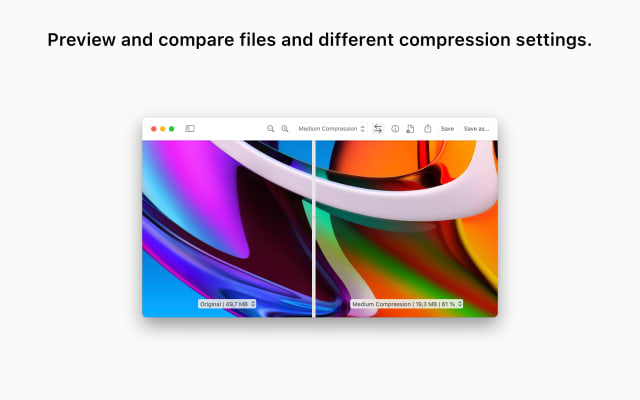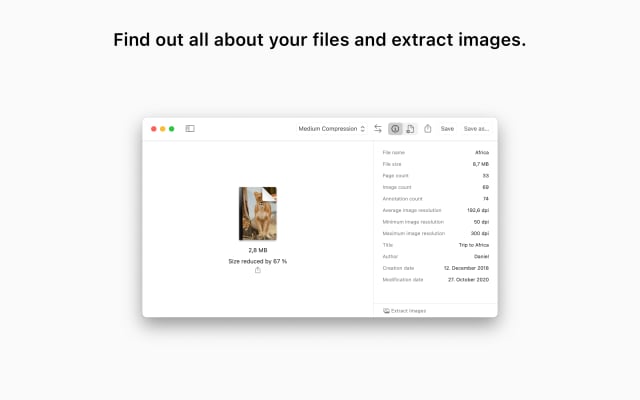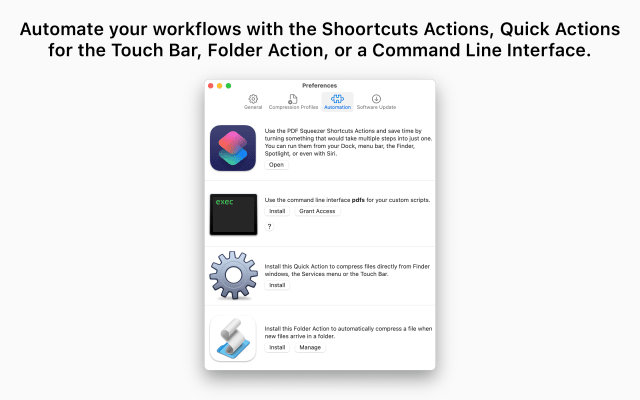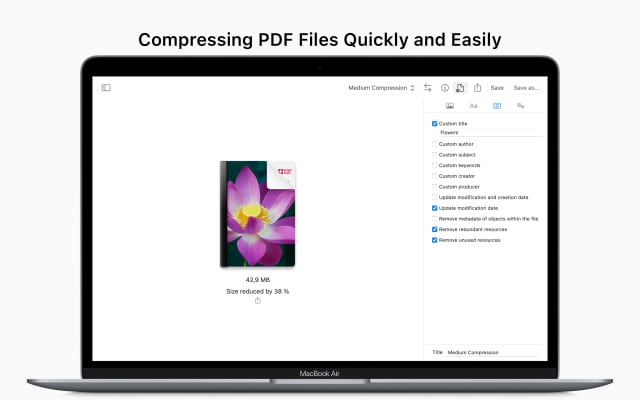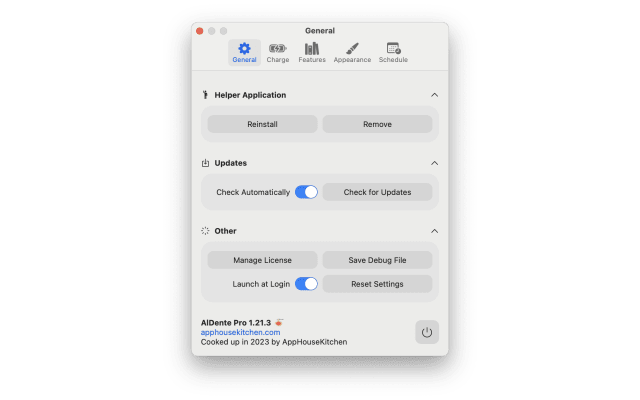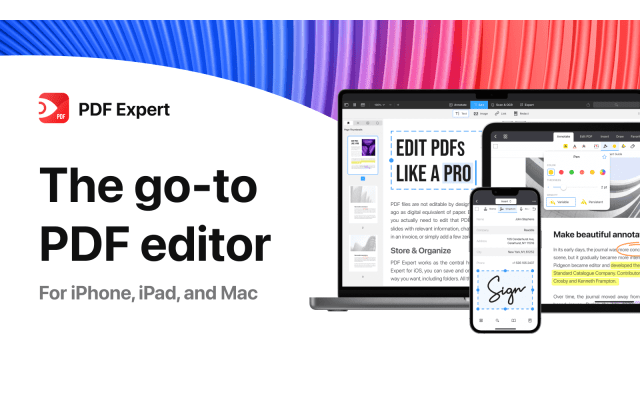Free Discount!
Claim your 30% off student discount on PDF Squeezer:
Unlock this exclusive discount by creating a FREE Student App Centre account.
Step 1: Sign Up / Login to Student App Centre.
Step 2: Return to this page.
Step 3: Complete your purchase of PDF Squeezer with your 30% off discount.
What is PDF Squeezer?
PDF Squeezer is a user-friendly and convenient app that allows you to send those important PDF files when you need to - without file size constraints!
PDF Squeezer allows you to compress your PDF files quickly and easily. Simply click on the file you need compressed, and drag-and-drop it into the app – easy as that! Not only will you have smaller PDFs, but the PDF Squeezer also removes all the unnecessary aspects of the file so you are left with only your important information.
Save gigabytes of data after compressing your PDF files with PDF Squeezer. The compressed files can be read by every common PDF software so that you can send them to everyone without hesitation.
When sending files, less is definitely more. The smaller the size, the quicker it sends!
Key Features:
• Everything Mac: Specifically designed and engineered to work optimally with macOS • Drop it like it’s hot: Drag and drop your file into the application window or on the app icon • The more the merrier: Batch compress multiple files • Every bit counts: Sophisticated compression process that uses numerous methods to reduce the file size • Automate your workflow: Includes Shortcuts and Automator actions and a command-line interface • Compression Profile: Select from predefined compression profiles OR create your own! • Folder Convenience: Select a folder and compress all its files – including subfolders • Watchdog: Support for password-protected PDFs • View metadata and file properties: View information like title, author, keywords or the number of images and the average resolution • More tools than just compression: Use more tools like exporting all images of a PDF • Side by side Comparisons: Compare files and different compression settings easily • Sharing is caring: Export and share your compression profiles with others • Full-screen mode: The app window supports a full-screen mode which is especially useful when comparing compressions
PDF Squeezer is created by Witt Software.
PDF Squeezer Blogs and Updates
PDF Squeezer Version 4.3.5
Published: Thursday 8th December 2022
- FIX: Certain types of PDF files did crash the app when trying to linearize the file.
- FIX: If a file was unlocked with a password, the password may have not been reapplied after the compression.
PDF Squeezer Version 4.3.4
Published: Tuesday 22nd November 2022
PDF Squeezer has added a button to the automation preferences to help locate and edit the installed Quick Action in Automator.
PDF Squeezer Version 4.3.3
Published: Saturday 22nd October 2022
NEW: The app is now ready for macOS 13 Ventura. NEW: The British spelling has been improved. FIX: The app may crashed when dragging a compressed file to the Finder.
PDF Squeezer Now Available on Student App Centre!
Published: Thursday 14th April 2022
We’re thrilled to let you know that students can now enjoy 30% Off PDF Squeezer exclusively through Student App Centre!
To redeem your PDF Squeezer student discount, simply complete the form at the top of this page. We’ll then send you a coupon code to unlock your 30% Off PDF Squeezer.
This exclusive student offer is only available through Student App Centre, so don't miss out!
PDF Squeezer FAQs
Does PDF Squeezer have a student discount?
Yes, PDF Squeezer offers 30% off to verified students. You can claim your discount by completing the form at the top of the page.
Is the PDF Squeezer student discount avaliable all year?
Discounts on Student App Centre can and do change frequently. The current discount on PDF Squeezer can be adjusted or removed at anytime. If you think 30% off is a good deal, don't miss out and claim your discount now!
Where do I get the PDF Squeezer student discount?
You can get 30% off PDF Squeezer exclusively through Student App Centre by completing the form at the top of the page.
Students also liked:
Here Today, Gone Tomorrow!
Don't miss out on our ever-changing discounts! Claim your 30% Off student discount on PDF Squeezer today and save big. Hurry, it won't last forever!
We're just verifying your student status.
It won't take long, we promise!