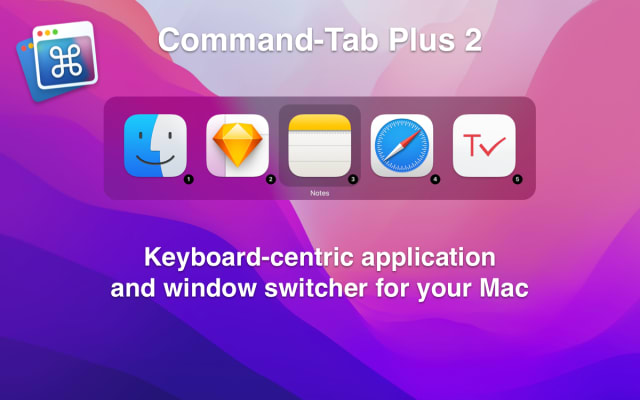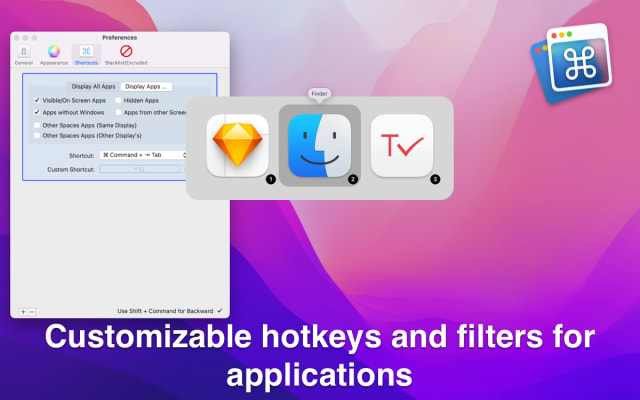Premium Discount!
Get your 30% off discount on Command-Tab Plus 2:
Unlock this exclusive discount by joining Student App Centre Plus Premium. Not part of the club? Join today with a 7 day free trial, then just $20/year!
Step 1: Sign Up / Login to Student App Centre.
Step 2: Return to this page.
Step 3: Complete your purchase of Command-Tab Plus 2 with your 30% off discount.
What is Command-Tab Plus 2?
When you work with a lot of programs which are loaded, switching between them makes a problem, because it often takes a long time. Command-Tab Plus gives you many improvements in working with multiple applications and designed to be an alternative to the built-in macOS Applications Switcher.
Main Features
- Quickly switch between applications Using digital shortcuts, you can quickly select the application you want without tapping a bunch of keys!
- Isolate applications in Spaces When using Command-Tab Plus, by default it displays only the icons of the apps running on the current display or space. Thus, it isolates the apps in one space and the apps in other spaces. Of course, you can disable this function in the app settings.
- Customizable hotkeys and filters for applications Show or hide apps visible and hidden, apps from other workspaces, and so on. For each option, you can assign your own hotkey.
- Easily switch between windows To quickly switch between windows of the selected application, call Command-Tab Plus and then press Z or ~.
- Customize appearance Lots of built-in themes
- Hide unused apps Command-tab Plus hides the icons of inactive (hidden) apps. This function allows you to quickly switch between the apps you are using at the moment, which is handy if you have a lot of apps in the background, but you don’t want them to show up in the switcher.
Command-Tab Plus 2 is created by MacPlus Software.
Command-Tab Plus 2 Blogs and Updates
Command-Tab Plus 2 Now Available on Student App Centre!
Published: Tuesday 12th September 2023
We’re thrilled to let you know that students can now enjoy Command-Tab Plus 2 exclusively through Student App Centre!
To redeem your Command-Tab Plus 2 student discount, simply complete the form at the top of this page. We’ll then send you a coupon code to unlock your Command-Tab Plus 2.
This exclusive student offer is only available through Student App Centre, so don't miss out!
Command-Tab Plus 2 FAQs
Does Command-Tab Plus 2 have a student discount?
Yes, Command-Tab Plus 2 offers 30% off to verified students. You can claim your discount by completing the form at the top of the page.
Is the Command-Tab Plus 2 student discount avaliable all year?
Discounts on Student App Centre can and do change frequently. The current discount on Command-Tab Plus 2 can be adjusted or removed at anytime. If you think 30% off is a good deal, don't miss out and claim your discount now!
Where do I get the Command-Tab Plus 2 student discount?
You can get 30% off Command-Tab Plus 2 exclusively through Student App Centre by completing the form at the top of the page.
Students also liked:
Here Today, Gone Tomorrow!
Don't miss out on our ever-changing discounts! Claim your student discount on Command-Tab Plus 2 today and save big. Hurry, it won't last forever!
We're just verifying your student status.
It won't take long, we promise!