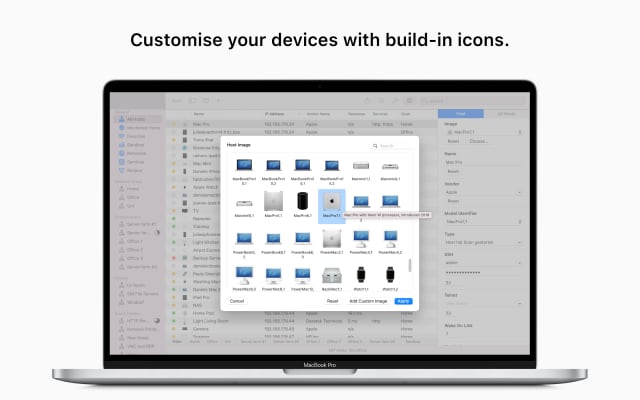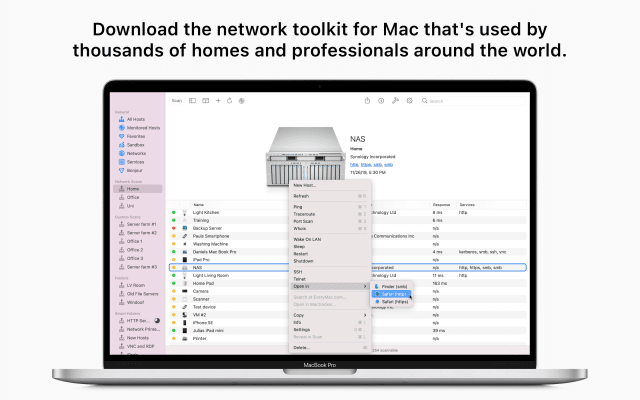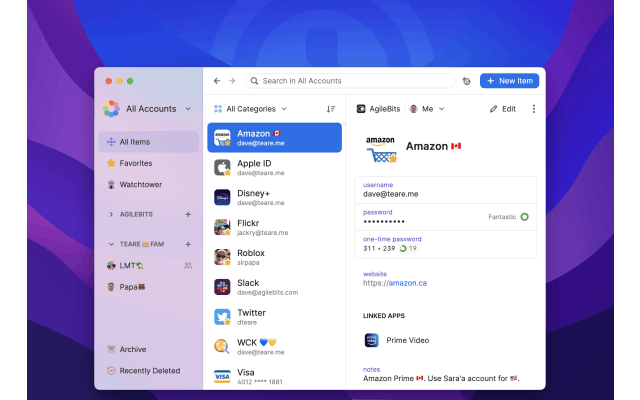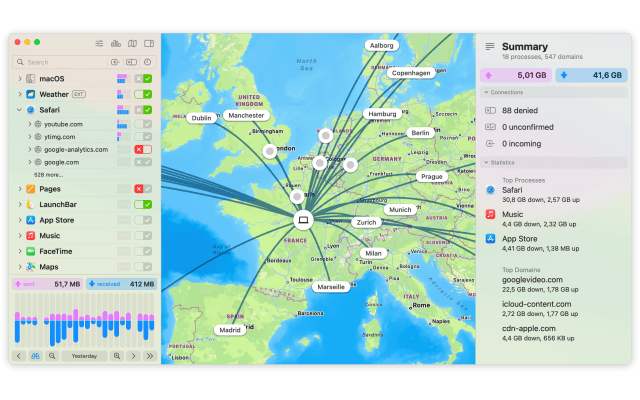Free Discount!
Claim your 30% off student discount on Network Radar:
Unlock this exclusive discount by creating a FREE Student App Centre account.
Step 1: Sign Up / Login to Student App Centre.
Step 2: Return to this page.
Step 3: Complete your purchase of Network Radar with your 30% off discount.
What is Network Radar?
Scan and monitor your network with Network Radar.
Network Radar is a powerful network scanning and managing tool that everyone can use. Find out which devices are connected to your network, detect intruders, troubleshoot network issues and get notified upon changes.
All you have to do to use Network Radar is to click the Scan button. No configuration is required. But Network Radar is more than a simple IP scanner. It comes with useful network tools, such as Ping, Portscan, Traceroute and Whois. Furthermore, you can send commands to your devices with the click of a button. Use Wake On LAN with every Wake On LAN capable device and shutdown, restart or send other Macs to sleep, even if they are not within your local network.
Once Network Radar has scanned your network, it lists all devices – even those that have been online before you started the first scan. Select a device on the list to see more details, such as IP, IPv6 and MAC address, vendor name, DNS names, mDNS name, NetBIOS name, NetBIOS domain, open ports, response time and more.
Let Network Radar monitor a scan and get live updates on changes in your network. All changes are logged so you always know what happened when. You may also want to receive notifications when a device enters or leaves your network. With the possibility to configure custom rules and actions, Network Radar can send yourself an email as soon as a certain server goes offline or play a sound when an FTP Server appears in your network. The possible configurations are endless.
Organise your hosts in folders. Do you want all your iPads in one folder? Just create a smart folder and let Network Radar do the work. By binding scans to networks, Network Radar always knows if a device is reachable or not, making it easy to refresh or monitor a bunch of devices even from different networks.
Network Radar is created by Witt Software.
Network Radar Blogs and Updates
Network Radar Version 3.0.3
Published: Wednesday 2nd November 2022
Network Radar has been updated to include a new feature and fix some issues. These changes are:
NEW: The model id of a host will be added in more scans.
FIX: Sometimes the timeout for port scans was ignored or too high.
FIX: macOS 10.13 High Sierra is supported again.
Network Radar Version 3.0.2
Published: Tuesday 25th October 2022
Network Radar is now ready for macOS 13 Ventura. Whilst doing this they have also made some other changes, including:
NEW: The device and vendor database has been updated.
FIX: The app did crash when trying to presenting the Custom Scan view twice.
Network Radar Version 3.0.1
Published: Saturday 1st October 2022
NEW: A new Shortcuts Action has been added that lets you check certain ports.
NEW: Adding a custom Host via a domain now adds all found IP addresses.
NEW: Long Bonjour TXT Record informations are now being displayed better.
NEW: The device database has been updated, including the new Apple Silicon MacBook Pro
NEW: The maximum width of the IPv6 column has been increased.
FIX: Deleting a Scan could crash the app.
FIX: Hosts with the same IP address may have been added multiple times.
FIX: For some devices the Model ID information was not being displayed properly.
FIX: The Model ID Menu was not sorted correctly.
FIX: Checking the rules could crash the app in certain configurations.
Network Radar Now Available on Student App Centre!
Published: Thursday 14th April 2022
We’re thrilled to let you know that students can now enjoy 30% Off Network Radar exclusively through Student App Centre!
To redeem your Network Radar student discount, simply complete the form at the top of this page. We’ll then send you a coupon code to unlock your 30% Off Network Radar.
This exclusive student offer is only available through Student App Centre, so don't miss out!
Network Radar FAQs
Does Network Radar have a student discount?
Yes, Network Radar offers 30% off to verified students. You can claim your discount by completing the form at the top of the page.
Is the Network Radar student discount avaliable all year?
Discounts on Student App Centre can and do change frequently. The current discount on Network Radar can be adjusted or removed at anytime. If you think 30% off is a good deal, don't miss out and claim your discount now!
Where do I get the Network Radar student discount?
You can get 30% off Network Radar exclusively through Student App Centre by completing the form at the top of the page.
Students also liked:
Here Today, Gone Tomorrow!
Don't miss out on our ever-changing discounts! Claim your 30% Off student discount on Network Radar today and save big. Hurry, it won't last forever!
We're just verifying your student status.
It won't take long, we promise!