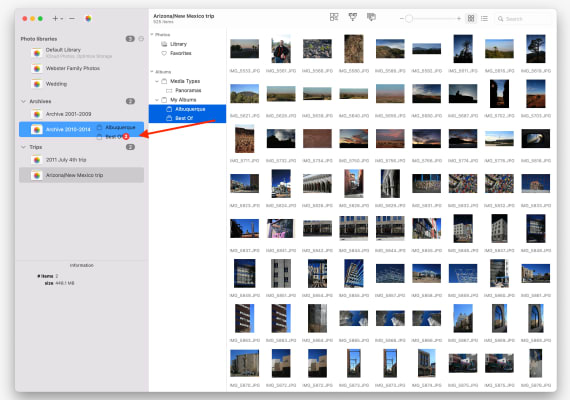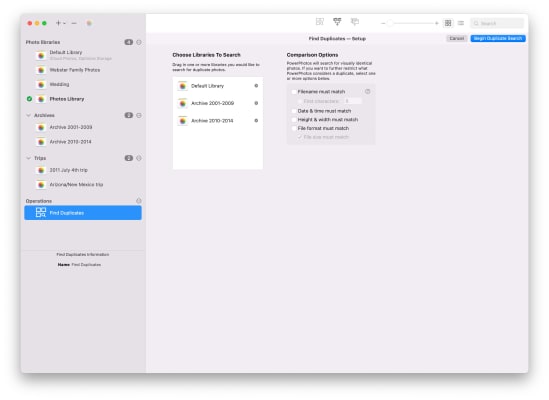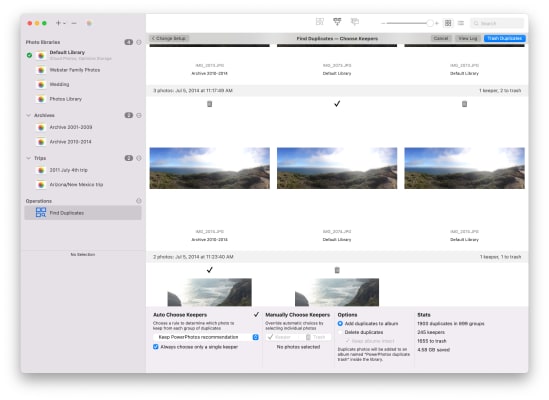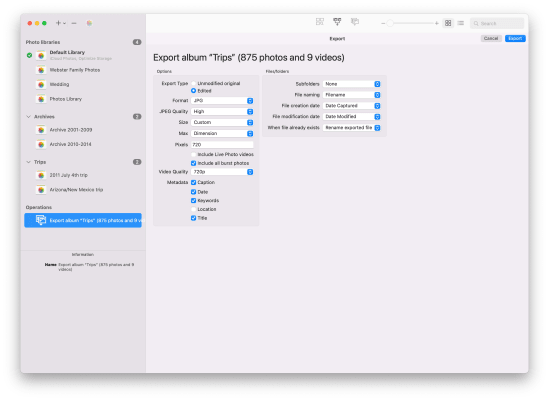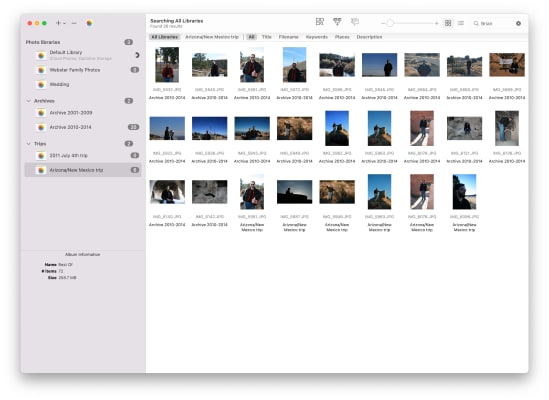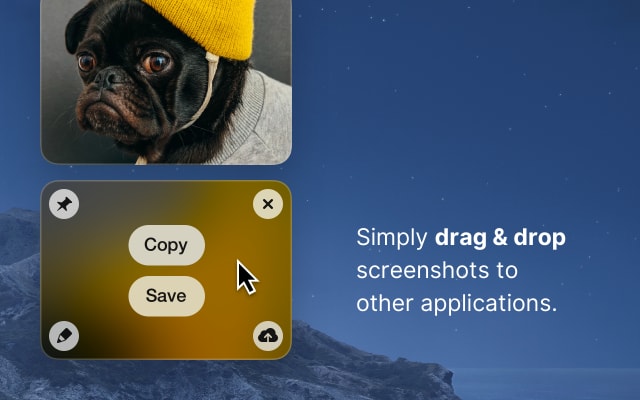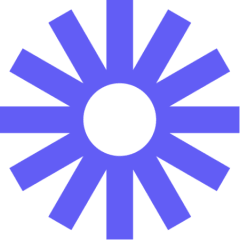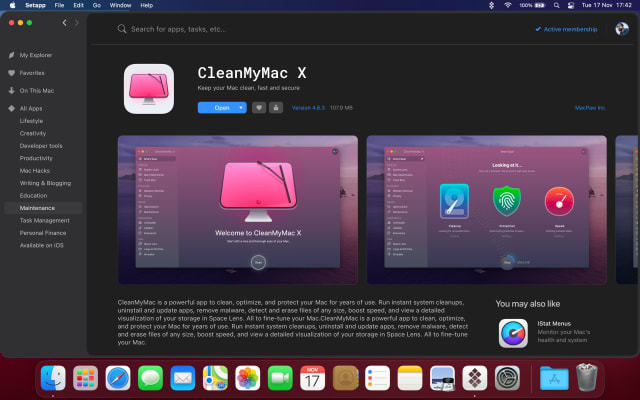Free Discount!
Claim your 25% off student discount on PowerPhotos:
Unlock this exclusive discount by creating a FREE Student App Centre account.
Step 1: Sign Up / Login to Student App Centre.
Step 2: Return to this page.
Step 3: Complete your purchase of PowerPhotos with your 25% off discount.
What is PowerPhotos?
The ultimate toolbox for Photos on the Mac.
PowerPhotos works with the built-in Photos app on your Mac, providing an array of tools to help you get your photo collection in order. Find and eliminate duplicate photos, split up your library into smaller ones, merge libraries together, open libraries in separate windows, export photos/albums, and more.
Create and manage multiple libraries
Instead of being limited to putting all your photos in a single library, PowerPhotos can work with multiple Photos libraries, giving you many more options for how to organize your ever growing photo collection.
Splitting your photos between multiple libraries helps Photos open more quickly, lets you archive older photos, store some of your collection on an external hard drive, and reduce storage space used by iCloud Photo Library.
Find duplicate photos
It’s easy to have multiple copies of the same photo creep into your photo collection over time. Use PowerPhotos to find duplicate photos in one or more libraries, view them side by side, and delete the extra copies to save space on your drive and in iCloud.
Merge Photos libraries
Got a whole bunch of libraries you want to consolidate into one? PowerPhotos lets you merge your libraries together while weeding out duplicate photos in the process and keeping albums and photo edits/metadata intact. You will be shown a preview of what your merged library will look like before any modifications are done, to ensure your merged library looks how you want.
Copy photos and their metadata
You can split your library by copying albums and photos with a simple drag and drop. PowerPhotos will take care of copying the photos and retaining their metadata, including keywords, descriptions, titles, dates, and favorite status. Read more about what PowerPhotos can copy.
Advanced Export
PowerPhotos 2.0 has a new export feature that offers more options not found in Photos built-in exporting capabilities. In addition to standard features such as including metadata in the exported photos and videos and being able to export in different formats and sizes, PowerPhotos also allows you to export albums from your library as a hierarchy of folders in the Finder that mimic your album hierarchy. You can also set the Finder modification/creation dates to match the photo EXIF date, customize file naming, include videos from Live Photos, and more.
Browse and search
Use PowerPhotos’ image browser to quickly view your photos without having to open Photos itself. View detailed photo information using List View, and search for photos across all your libraries at once. You can also open libraries in separate windows to easily compare them or copy photos and albums back and forth.
PowerPhotos is created by Fat Cat Software.
PowerPhotos Blogs and Updates
This week at Student App Centre - March 19th
Published: Sunday 19th March 2023
Student App Centre has been busy this week with a series of exciting updates! We've just launched our biggest-ever redesign, featuring a sleek new dark theme that highlights our app icons like never before. Our social media has also been revamped to reflect our new look.
In addition to the redesign, we've released our first-ever app overview on YouTube, highlighting this week's must-have app: Little Snitch. This video provides an in-depth look at the app's features and how it can help you protect your privacy and security online.
But that's not all - we've also added two new apps to our website from Fat Cat Software: PowerPhotos and PlistEdit Pro. PowerPhotos is the ultimate Photos toolbox for Mac, while PlistEdit Pro offers advanced property list and JSON editing capabilities. And to sweeten the deal, we're offering a 25% discount on both of these apps!
Visit our website now to take advantage of these amazing deals and explore our new look. Don't miss out!
PowerPhotos Now Available on Student App Centre!
Published: Wednesday 15th March 2023
We’re thrilled to let you know that students can now enjoy 25% Off PowerPhotos exclusively through Student App Centre!
To redeem your PowerPhotos student discount, simply complete the form at the top of this page. We’ll then send you a coupon code to unlock your 25% Off PowerPhotos.
This exclusive student offer is only available through Student App Centre, so don't miss out!
PowerPhotos FAQs
Does PowerPhotos have a student discount?
Yes, PowerPhotos offers 25% off to verified students. You can claim your discount by completing the form at the top of the page.
Is the PowerPhotos student discount avaliable all year?
Discounts on Student App Centre can and do change frequently. The current discount on PowerPhotos can be adjusted or removed at anytime. If you think 25% off is a good deal, don't miss out and claim your discount now!
Where do I get the PowerPhotos student discount?
You can get 25% off PowerPhotos exclusively through Student App Centre by completing the form at the top of the page.
Students also liked:
Here Today, Gone Tomorrow!
Don't miss out on our ever-changing discounts! Claim your 25% Off student discount on PowerPhotos today and save big. Hurry, it won't last forever!
We're just verifying your student status.
It won't take long, we promise!