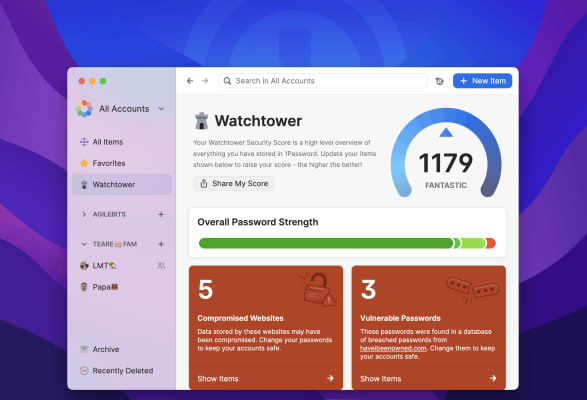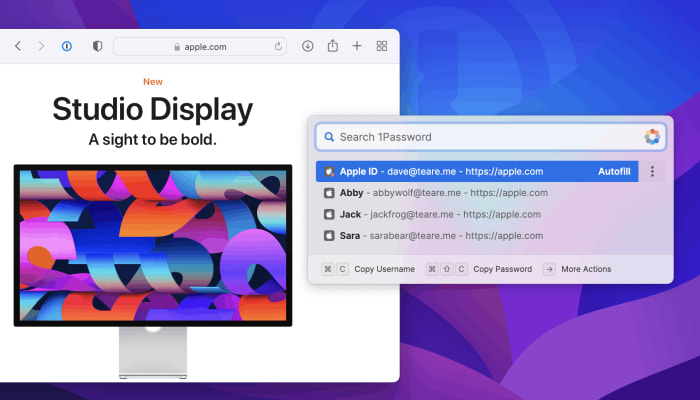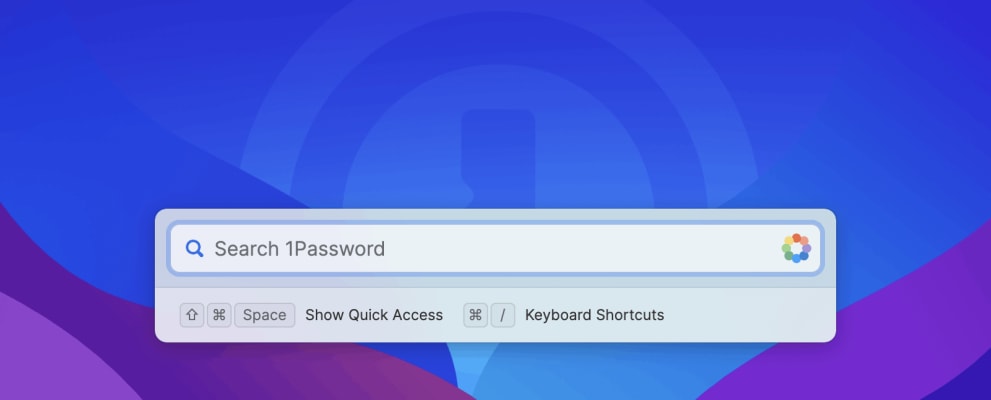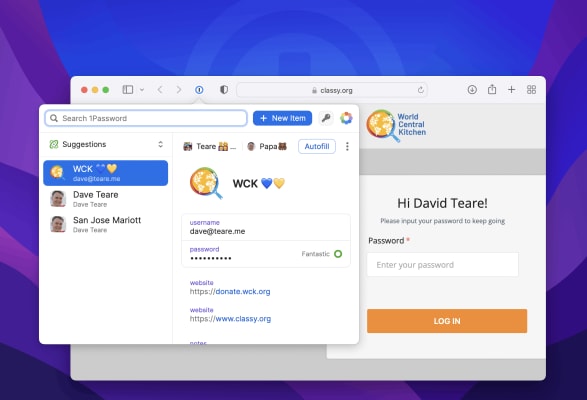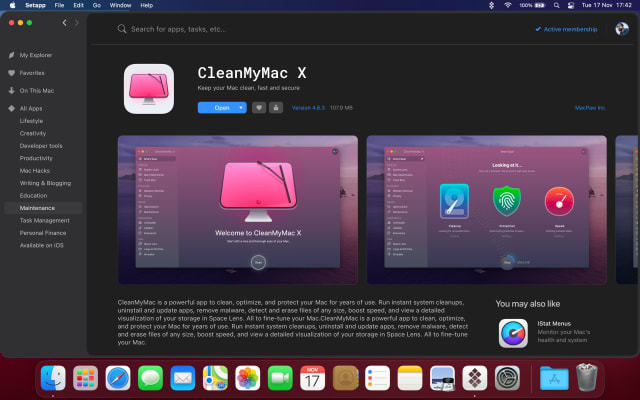Free Discount!
Claim your 50% off student discount on 1Password:
🚨 Discount only available on new individual accounts for one year. 🚨
Unlock this exclusive discount by creating a FREE Student App Centre account.
Step 1: Sign Up / Login to Student App Centre.
Step 2: Return to this page.
Step 3: Complete your purchase of 1Password with your 50% off discount.
What is 1Password?
1Password remembers all your passwords for you, and keeps them safe and secure behind the one password that only you know.
PUT PASSWORDS IN THEIR PLACE
◆ Create strong, unique passwords and memorizable pass-phrases for your online accounts
◆ Fill usernames, passwords, credit card numbers and addresses into websites and supported apps
◆ Access your information on all your mobile devices and computers
GET ORGANIZED
◆ Store items in more than a dozen categories: logins, credit cards, addresses, notes, bank accounts, driver’s licenses, passports, and more
◆ Create multiple vaults to keep different areas of your life separate
◆ Organize your information with tags and favorites
◆ Add custom fields to your items to store security questions, extra URLs, and any other information you can think of
◆ Use Spotlight to search for information when you need it
STAY SAFE
Everything you store in 1Password is protected by a Master Password that only you know. 1Password uses end-to-end encryption, so your data is only ever decrypted offline. The encryption keys never leave your device, and you are the only one who can see your passwords.
◆ Unlock the app quickly and securely with Face ID
◆ Lock the app automatically to ensure your data is protected, even if your device is lost or stolen
◆ Use 1Password as your authenticator: store two-factor authentication codes and access them quickly when it's time to sign in
◆ Get alerts when a site you use has been compromised and you need to change your passwords
SHARE WITH TEAMS AND FAMILIES
1Password for iOS has full support for team and family accounts. It’s never been so easy to share the simple security of 1Password with those you work and live with.
◆ Add all your accounts — family, team, individual — and see all your information in one place
◆ Easily migrate information between accounts
◆ Share passwords, documents, and more with teammates and family members
1Password is created by AgileBits.
1Password Blogs and Updates
1Password Version 7.9.9
Published: Saturday 28th January 2023
This 1Password update has worked on fixing some known issues.
- Fixes an issue that made migrating to an account more difficult if you were in dark mode.
- Fixes a crash that could occur on macOS 13 when interacting with the item details.
1Password 8 is now here for iOS and Android
Published: Wednesday 10th August 2022
1Password 8 has been such a big improvement for all users on desktops and now they're ensuring everyone can experience this. 1Password 8 has now been released for iOS and Android devices, with new features for you to explore!
Big Changes
New Home Screen - This new Home Screen is built for speed, allowing you to find the passwords and accounts you need access to most often with ease.
Watchtower - Take your security to the next level, knowing when you need to make a change.
Collections - An easy way to create custom vaults that meet your individual needs.
There are so many other amazing changes in this update, you can learn more by watching the video below.
Why use 1Password?
Published: Monday 16th May 2022
I was always somebody who was never concerned about using the same password for every account I made, meaning everything from my YouTube account to my HelloFresh account all shared a password. If anything, I thought this was a great idea as it meant that I would never spend hours trying to log into an account as I always knew what the password was going to be.
It was only when I started to see report after report of people’s personal data being shared over thy internet because there was a flaw in a system that I started to think that if my data was shared, they would have access to all my accounts because of the one password I was using. It was at that point that I decided I should start using a different password for each account. However, my biggest concern with this was how am I going to remember so many different passwords? That’s where 1Password comes in.
1Password is a place where I can safely store all my login details, including passwords. No one else has access to your 1Password, making it the perfect place to store important information. One of my favourite features of 1Password is the fact that you can use it to generate passwords and these passwords are customisable, such as you can choose the length of the password, whether to include numbers and whether symbols are used. This means that I can create strong passwords that I don’t have to worry about remembering.
Another feature of 1Password that I never expected to use but has now become an important feature for me is the two-factor authentication. Some websites require you to have a way to verify it’s you when logging in, whether it’s by sending you a text or getting a two-factor authentication code. Using the two-factor authentication from 1Password is so easy I never use my phone number anymore. It takes just a few seconds to set up and as I’m using 1Password to store my passwords anyway, I’ll already have the app unlocked when I need the authentication code, meaning there is no extra work for me.
There are so many features to 1Password that I never expected to use or even understand, such as being able to add important documents or being told when a website is compromised so you should change your password. But there’s one more aspect of 1Password that I think makes it one of the most useful tools. This feature is an internet extension. This means that when I’ve got to login on to a website the 1Password extension will pop up and I can use that to autofill my login details, making logging in so quick and easy that I don’t even give a second thought to logging in now. If I had to search out my password each time, I needed to log in I wouldn’t bother and would just use the same single password I would be able to remember, but as it automatically pops up it works perfectly for me.
It is safe to say that after using 1Password for a while now I would never go back to using a single, unsecure password for all my accounts. It may take a few seconds longer to log in to accounts now but I log in knowing my accounts are safe and secure, so a few seconds is worth it.
1Password adds support for SSH and Git.
Published: Tuesday 5th April 2022
1Password now includes full support for SSH keys, providing the easiest and most secure way for developers to manage SSH keys and use Git in their daily workflow.
1Password Now Available on Student App Centre!
Published: Sunday 6th February 2022
We’re thrilled to let you know that students can now enjoy 50% Off 1Password exclusively through Student App Centre!
To redeem your 1Password student discount, simply complete the form at the top of this page. We’ll then send you a coupon code to unlock your 50% Off 1Password.
This exclusive student offer is only available through Student App Centre, so don't miss out!
1Password FAQs
Does 1Password have a student discount?
Yes, 1Password offers 50% off to verified students. You can claim your discount by completing the form at the top of the page.
Is the 1Password student discount avaliable all year?
Discounts on Student App Centre can and do change frequently. The current discount on 1Password can be adjusted or removed at anytime. If you think 50% off is a good deal, don't miss out and claim your discount now!
Where do I get the 1Password student discount?
You can get 50% off 1Password exclusively through Student App Centre by completing the form at the top of the page.
Students also liked:
Here Today, Gone Tomorrow!
Don't miss out on our ever-changing discounts! Claim your 50% Off student discount on 1Password today and save big. Hurry, it won't last forever!
We're just verifying your student status.
It won't take long, we promise!