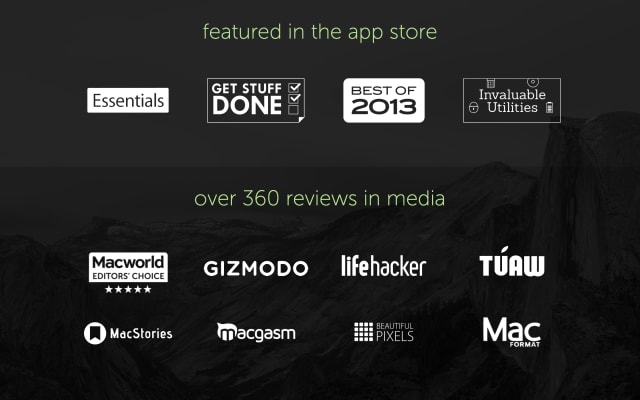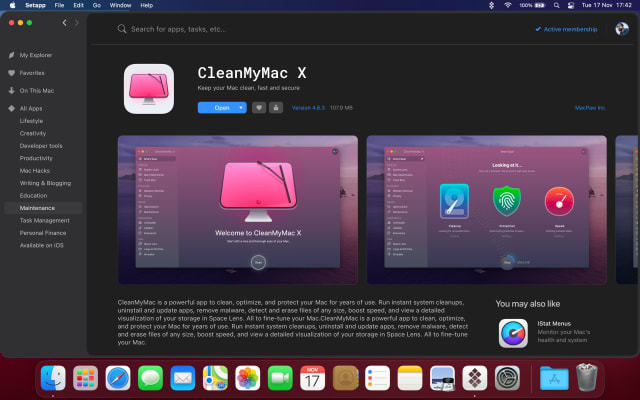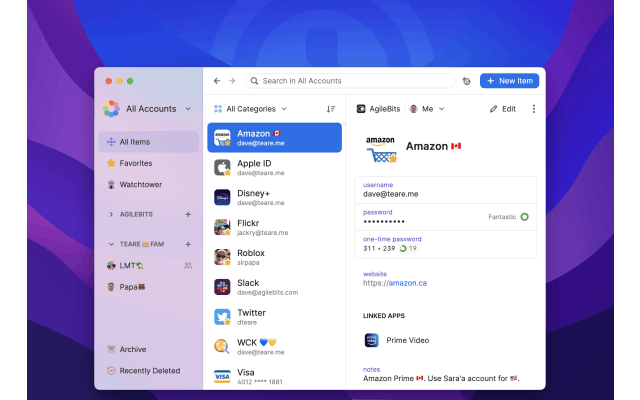Free Discount!
Claim your 50% off student discount on DaisyDisk:
Unlock this exclusive discount by creating a FREE Student App Centre account.
Step 1: Sign Up / Login to Student App Centre.
Step 2: Return to this page.
Step 3: Complete your purchase of DaisyDisk with your 50% off discount.
What is DaisyDisk?
Get a visual breakdown of your disk space in the form of an interactive map, reveal the biggest space wasters, and remove them with a simple drag and drop.
Discover what’s hiding inside the “Other” storage category and clear it up.
Recover disk space by finding and removing large useless files.
Notable features: • Unique interface that makes it easier than ever to find and delete large useless files • Unmatched speed of scanning – it typically takes only a few seconds to scan your entire startup disk (depends on your disk and CPU models) • Integrated QuickLook for previewing file content • Scanning multiple disks in parallel at maximum speed • Real-time information about mounted disks • Supports cloud storage services: Dropbox, Google Drive • In-app file deletion • Fully supports Retina displays
DaisyDisk Blogs and Updates
DaisyDisk Version 4.25
Published: Tuesday 18th April 2023
Updated:
- Significantly improved discovery of hidden space by including more system areas into the scan. In many cases nearly all hidden space can be revealed.
- Added keyboard navigation in the scanned report (yes, finally!)
- Added the “Expand “smaller objects”” and the “Always expand “smaller objects”” commands to the Go menu. The expanded state is now remembered for each folder. - Added the ability to drag & drop app bundles and packages onto DaisyDisk to be scanned as folders. - Added Portuguese language.
- Fixed display of network disks host names.
- Cloud: Added the separate Scan Cloud button for better discoverability (previously it was located under the Scan Folder button).
- Cloud: Added support for Dropbox team accounts – now the shared team folders are included into the scanned result.
- Cloud: Fixed the bug which caused very long scans of Google Drive to fail with authorization error.
- Cloud: Added distinct descriptions of OneDrive accounts, in case you have both business and personal accounts for the same email address.
- Lots of bug fixes and tweaks.
DaisyDisk Now Available on Student App Centre!
Published: Tuesday 29th March 2022
We’re thrilled to let you know that students can now enjoy 50% Off DaisyDisk exclusively through Student App Centre!
To redeem your DaisyDisk student discount, simply complete the form at the top of this page. We’ll then send you a coupon code to unlock your 50% Off DaisyDisk.
This exclusive student offer is only available through Student App Centre, so don't miss out!
DaisyDisk FAQs
Does DaisyDisk have a student discount?
Yes, DaisyDisk offers 50% off to verified students. You can claim your discount by completing the form at the top of the page.
Is the DaisyDisk student discount avaliable all year?
Discounts on Student App Centre can and do change frequently. The current discount on DaisyDisk can be adjusted or removed at anytime. If you think 50% off is a good deal, don't miss out and claim your discount now!
Where do I get the DaisyDisk student discount?
You can get 50% off DaisyDisk exclusively through Student App Centre by completing the form at the top of the page.
Students also liked:
Here Today, Gone Tomorrow!
Don't miss out on our ever-changing discounts! Claim your 50% Off student discount on DaisyDisk today and save big. Hurry, it won't last forever!
We're just verifying your student status.
It won't take long, we promise!